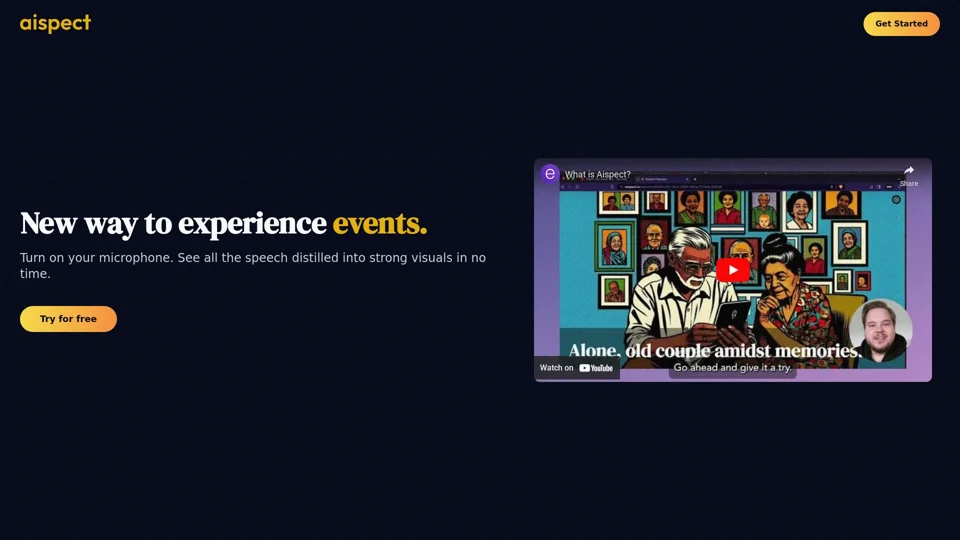What is Aispect?
Aispect is a platform that offers a new way to experience events by turning audio into strong visuals in real-time. It supports over 30 languages and allows users to pay only for what they use.
Features of Aispect
- Transcends geographical limitations by providing a unique way to visualize audio
- Supports 30+ languages, including Arabic, English, French, and many more
- Allows users to pay only for what they use, with credits available for purchase or subscription
- Integrates with various types of live audio, including events, webinars, meetings, and news feeds
How to Use Aispect
- Turn on your microphone to start using Aispect
- Aispect will distill the audio into strong visuals in real-time
- Users can try Aispect for free to test its features
- Credits can be purchased or subscribed to for continuous use
Pricing of Aispect
- Pay-as-you-go: $15.00 per pack of credits (use when you like)
- Basic subscription: $49.00 per month (100 credits every month)
- Pro subscription: $199.00 per month (500 credits every month)
Helpful Tips for Using Aispect
- Aispect is best suited for events, but can be used with any live audio
- Credits do not expire and will roll over to the next month for monthly subscriptions
- Users can use generated images outside of Aispect
- Payments are secure through Stripe, and credit card details are not stored
Frequently Asked Questions
Where can Aispect be used?
Aispect is best suited for events, but any live audio will work: webinars, meetings, news feeds, and so on.
Will my credits expire?
Credits will not expire, and credits from monthly subscriptions will roll over to the next month.
Will you keep my recorded audio?
We do not store any audio, only the images generated from the audio.
Can I use the generated images outside Aispect?
You can use images generated in Aispect anyway you want!
Are payments secure?
We use Stripe as our payment provider, so your payments are safe. We don't store any credit card details.
How do I cancel my subscription?
You can cancel your subscription at any time by signing in to the dashboard, clicking "Upgrade" and then "Upgrade / Cancel Subscription".