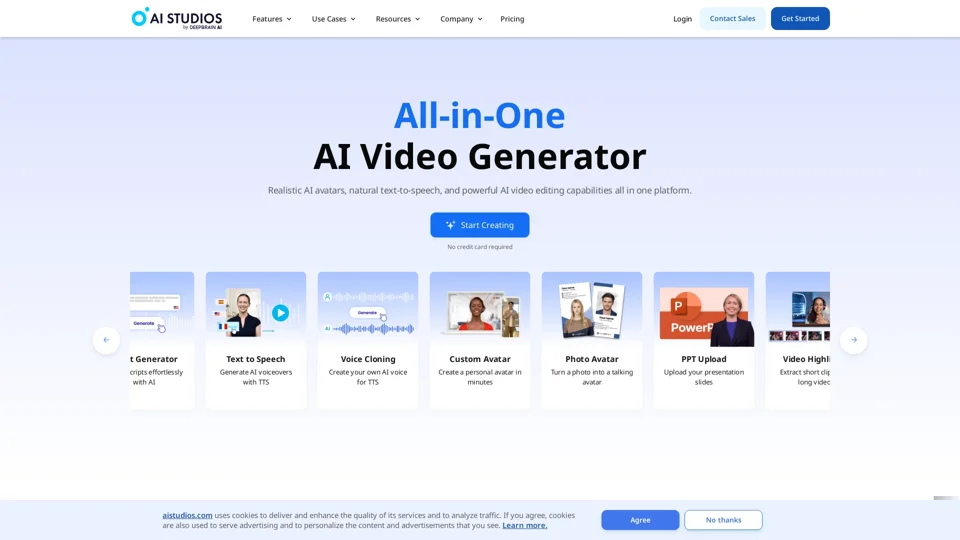What is AI Studios
Overview of AI Studios
AI Studios is an AI-driven platform that provides access to a vast array of AI technologies for various needs, including AI video generation, conversational avatars, and deepfake detection. It offers a range of features such as AI avatars, natural text-to-speech, and powerful AI video editing capabilities all in one platform.
Features of AI Studios
-
AI Avatars: 80+ realistic digital avatars that can be used to supplement content creation when live actors are not easily accessible or filming time is constrained.
-
Conversational Avatars: Real-time conversational AI experiences that feel like genuine conversations, available in over 80 languages.
-
Deepfake Detection: A solution to detect deepfake media across the web in real-time, providing instant alerts and regular data reports.
-
AI Video Generator: A tool that can generate high-quality videos from text prompts, with features such as multi-avatar scenes, annotations, and effects.
-
AI Video Editor: A platform that offers advanced video editing capabilities, including auto-captions, screen recording, and brand assets.
How to Use AI Studios
-
Create a Script: Begin by generating your script by uploading a URL or document, providing a prompt, or simply typing it in yourself.
-
Customize & Edit: Bring your video to life by choosing an avatar and voice that match your message. Add text, images, animations, and more.
-
Collaborate with Team: Share your video project with your team through the synchronized workspace or with a link, and work together to finalize it.
-
Generate & Share: Generate the video and even translate it into multiple languages if needed. Then, share the link or embed it anywhere.
Pricing of AI Studios
AI Studios offers a range of pricing plans, including a free plan and several paid plans with varying features and limitations. The paid plans include:
-
Enterprise Plan: A customized plan that fits your video production needs, with features such as unlimited video creation, advanced collaboration, and dedicated support.
-
Business Plan: A plan that includes features such as multi-avatar scenes, annotations, and effects, as well as advanced video editing capabilities.
Helpful Tips for Using AI Studios
-
Use AI Avatars: Use AI avatars to supplement content creation when live actors are not easily accessible or filming time is constrained.
-
Customize Your Avatar: Customize your avatar to fit your brand and message, with features such as custom voices and gestures.
-
Collaborate with Your Team: Collaborate with your team in real-time, with features such as synchronized workspaces and instant feedback.
Frequently Asked Questions
-
What is the best way to convert text to video?: Use AI Studios' AI video generator to convert text to video, with features such as multi-avatar scenes, annotations, and effects.
-
What are the benefits of using an AI video generator?: AI video generators offer high-quality, customizable content creation, cost-effectiveness, and hyper-realistic AI avatars with lifelike voices, movements, and appearance.
-
How can AI be used to generate video scripts?: Use ChatGPT to generate video scripts, brainstorm ideas, check grammar, and even translate your script.