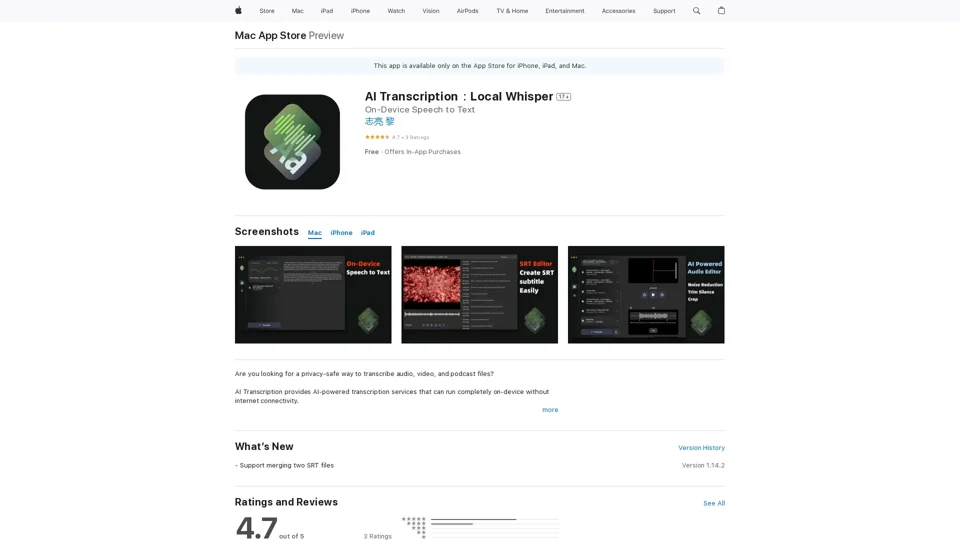What is AI Transcription:Local Whisper?
AI Transcription:Local Whisper is an AI-powered transcription app that provides on-device speech-to-text services, ensuring the security and privacy of users' data. The app can transcribe audio, video, and podcast files without requiring an internet connection, making it a reliable and efficient tool for various purposes.
Features of AI Transcription:Local Whisper
-
Audio to Text Transcription: Quickly transcribe meeting recordings, classroom audio recordings, and other audio files into text.
-
Video Subtitling: Support various common video formats and transcribe videos into subtitles, improving the efficiency of subtitle production.
-
SRT Subtitling: Generate SRT subtitles for videos and import them into video platforms like FinalCut, YouTube, TikTok, etc.
-
Edit SRT files: Edit SRT files, modify subtitle files anytime and anywhere, and add subtitles to videos.
-
Podcast to Text Transcription: Transcribe podcasts into text, breaking the linear time constraints of podcasts and accelerating information retrieval.
-
Create Recordings and Recordings Editing: Create recordings and transcribe recordings by one click.
-
Supports translation to over 90 languages: For language learners, AI Transcription can help learn languages through comparative reading. For researchers, AI Transcription can help gather information from foreign language sources.
How to Use AI Transcription:Local Whisper?
- Download and install the app from the App Store.
- Launch the app and select the file type you want to transcribe (audio, video, or podcast).
- Upload the file or record a new one using the app.
- Choose the transcription settings, such as language and output format.
- Click the "Transcribe" button to start the transcription process.
- Wait for the transcription to complete, and then review and edit the output as needed.
Pricing of AI Transcription:Local Whisper
-
Free: The app offers a free version with limited features.
-
One Time Purchase: $29.99 for a one-time purchase of the app with full features.
-
AI Assist: $4.99 for AI-powered transcription assistance.
-
Yearly Premium: $19.99 for a yearly subscription to the premium version with additional features.
Helpful Tips for Using AI Transcription:Local Whisper
-
Use High-Quality Audio: For best results, use high-quality audio recordings with minimal background noise.
-
Break Up Long Files: Break up long audio or video files into smaller segments for more accurate transcription.
-
Review and Edit: Review and edit the transcription output to ensure accuracy and quality.
Frequently Asked Questions
-
Q: Is AI Transcription:Local Whisper secure and private?
- A: Yes, the app provides on-device transcription services, ensuring the security and privacy of users' data.
-
Q: Can I use AI Transcription:Local Whisper for multiple languages?
- A: Yes, the app supports translation to over 90 languages.
-
Q: Can I edit the transcription output?
- A: Yes, the app allows users to review and edit the transcription output as needed.