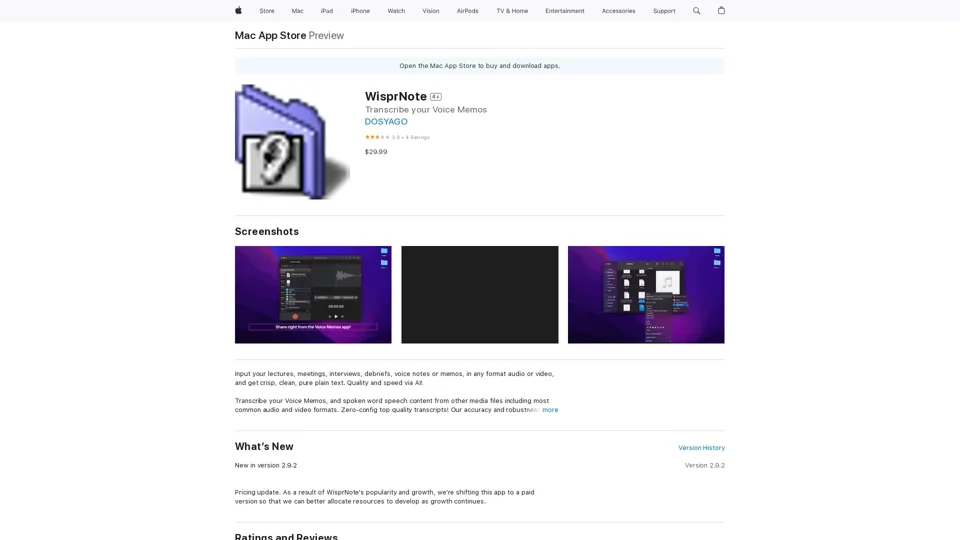What is WisprNote?
WisprNote is a transcription app that uses AI to transcribe voice memos, lectures, meetings, interviews, and other audio or video files into text. It supports various file formats and offers high-quality transcripts with minimal errors.
Features of WisprNote
- Supports all common audio and video files
- Multiple ways to import and export files
- World-class accuracy and transcription speeds of 50-250 words per second
- Offline transcription for total privacy
- Two modes: Turbo Mode for faster transcriptions and Standard Mode for accurate transcriptions
- Invoke from command line
How to Use WisprNote
- Import your audio or video file into WisprNote
- Choose your preferred transcription mode: Turbo Mode or Standard Mode
- WisprNote will transcribe your file into text
- Export your transcript in various formats, including saving to Finder, iCloud, or sharing as an attachment
Pricing of WisprNote
WisprNote is a paid app, priced at $29.99. It offers a one-time payment option, and there are no subscription fees.
Helpful Tips for Using WisprNote
- Use WisprNote to transcribe lectures, meetings, and interviews for easy note-taking and reference
- Take advantage of the app's high-quality transcription and minimal errors
- Use the Turbo Mode for faster transcriptions and the Standard Mode for accurate transcriptions
- Export your transcripts in various formats for easy sharing and organization
Frequently Asked Questions
Q: Is WisprNote available for free?
A: No, WisprNote is a paid app, priced at $29.99.
Q: Does WisprNote support multiple languages?
A: No, WisprNote currently only supports English.
Q: Can I use WisprNote for live dictation?
A: No, WisprNote does not support live dictation or recording audio.
Q: Is my data private when using WisprNote?
A: Yes, WisprNote transcribes files offline, ensuring total privacy and security for your data.
Q: Can I use WisprNote on multiple devices?
A: Yes, WisprNote is available on Mac devices, and you can use it on multiple devices with Family Sharing enabled.