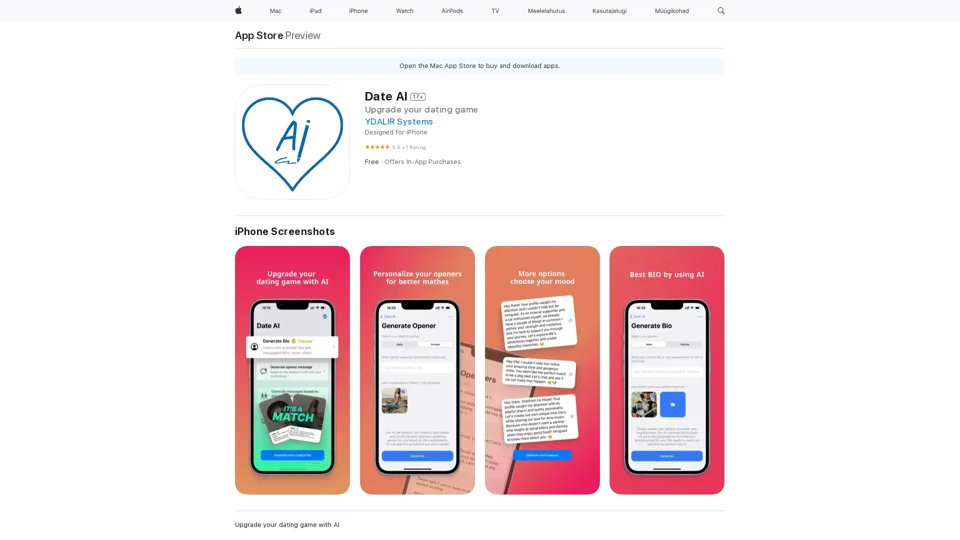What is Date AI?
Date AI is an innovative app designed to revolutionize the online dating experience. It utilizes advanced algorithms and cutting-edge technology to analyze users' personalities, interests, and preferences, generating personalized and compelling profile descriptions that can catch the eye of potential matches.
Features of Date AI
- Analyzes users' personalities, interests, and preferences to generate personalized profile descriptions
- Provides AI technology that ranks and offers advice on improving profile photos
- Helps users craft the perfect first message by analyzing the match's interests, preferences, and other data
- Offers a subscription-based service with various pricing options
How to Use Date AI
- Download the Date AI app from the App Store
- Create a profile and upload your photos
- Use the app's AI technology to generate a personalized profile description and improve your profile photos
- Browse through potential matches and use the app's messaging feature to craft the perfect first message
Pricing of Date AI
- Free to download and use, with limited features
- Offers in-app purchases for subscription-based services, including:
- Plus subscription: $4.99
- Ultimate usage: $9.99 (or equivalent in other currencies)
Helpful Tips for Using Date AI
- Be honest and authentic when creating your profile to get the most accurate matches
- Use the app's AI technology to improve your profile photos and increase your chances of getting noticed
- Take the time to craft a thoughtful and personalized first message to increase the chances of a successful conversation
Frequently Asked Questions
- Q: Is Date AI free to use? A: Yes, Date AI is free to download and use, but it offers in-app purchases for subscription-based services.
- Q: How does Date AI's AI technology work? A: Date AI's AI technology analyzes users' personalities, interests, and preferences to generate personalized profile descriptions and improve profile photos.
- Q: Can I cancel my subscription at any time? A: Yes, you can manage your subscription and/or turn off auto-renewal by visiting your iTunes Account Settings after purchase.