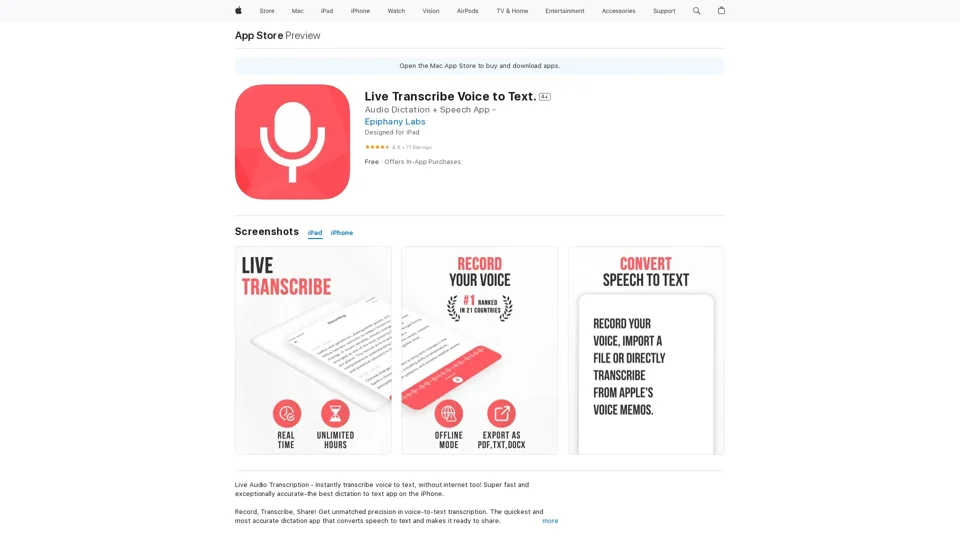What is Live Transcribe Voice to Text?
Live Transcribe Voice to Text is an AI-driven app that provides instant voice-to-text transcription. It is designed to convert spoken words into text, allowing users to transcribe, record, playback, search, manage, and share audio files.
Features of Live Transcribe Voice to Text
-
Powerful Voice Recorder: Record instantly in one tap and take meeting notes automatically.
-
Live Transcription: Transcribe any audio, speech, or voice memo automatically.
-
Unmatched Precision: Enjoy remarkable audio clarity along with advanced speech recognition technology that ensures each transcription is executed with utmost precision and accuracy.
-
Offline Availability: Transcribe notes, meetings, and lectures anywhere, anytime, even without internet connectivity.
-
Search and Edit: Search, edit, and rename your files easily.
-
Export and Share: Export your transcriptions in a variety of formats, including TXT, DOCX, PDF, along with your recorded audio, and share them directly via email, messaging, or any other app.
-
Sync Across Devices: Use Live Transcribe seamlessly on iPhone, iPad, and Mac. Your transcriptions are securely stored and automatically synced on your iCloud.
How to Use Live Transcribe Voice to Text
- Download and install the app from the App Store.
- Launch the app and start recording your audio.
- The app will automatically transcribe your audio into text.
- You can pause, resume, and playback your recordings easily.
- Search, edit, and rename your files easily.
- Export your transcriptions in a variety of formats and share them directly via email, messaging, or any other app.
Pricing of Live Transcribe Voice to Text
-
Free Trial: 3-day free trial to explore the app's features.
-
Monthly Subscription: $1.99 per month to unlock premium features.
-
Annual Subscription: $19.99 per year to unlock premium features.
-
Lifetime Plan: $0.00 (one-time payment) to unlock premium features forever.
Helpful Tips for Using Live Transcribe Voice to Text
- Use the app to transcribe meetings, lectures, and interviews.
- Use the app to dictate notes and ideas.
- Use the app to convert video files into clear text.
- Use the app to quickly translate foreign language videos with subtitles.
Frequently Asked Questions
-
Q: Is Live Transcribe Voice to Text available for Android devices?
A: No, Live Transcribe Voice to Text is only available for iOS devices.
-
Q: Can I use Live Transcribe Voice to Text offline?
A: Yes, you can use Live Transcribe Voice to Text offline, but some features may not be available.
-
Q: How accurate is Live Transcribe Voice to Text?
A: Live Transcribe Voice to Text uses advanced speech recognition technology to ensure high accuracy, but it may not be 100% accurate.
-
Q: Can I export my transcriptions in different formats?
A: Yes, you can export your transcriptions in a variety of formats, including TXT, DOCX, PDF.