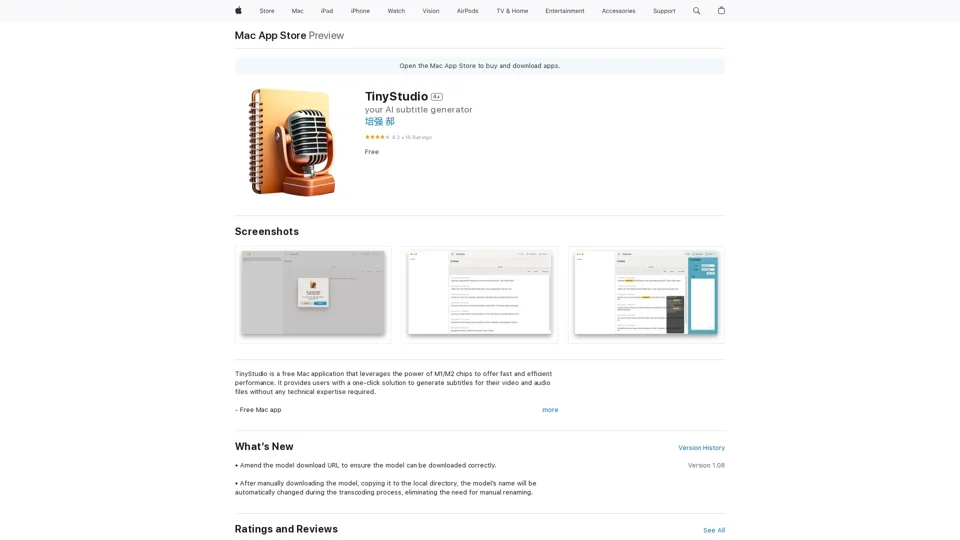What is TinyStudio?
TinyStudio is a free Mac application that leverages the power of M1/M2 chips to offer fast and efficient performance. It provides users with a one-click solution to generate subtitles for their video and audio files without any technical expertise required.
Features of TinyStudio
- Free Mac app
- Utilizes hardware acceleration of M1/M2 chips for fast performance
- One-click subtitle generation for both video and audio files
- OpenAI's Whisper technology used for local processing without internet access
- Supports subtitle import and export
- Rule-based correction system to ensure accuracy and reliability
- User-friendly interface for easy use
- Useful to increase efficiency for Vloggers, marketers, and social media enthusiasts
- Dark Mode
How to Use TinyStudio
- Download and install TinyStudio on your Mac.
- Open the app and select the video or audio file you want to generate subtitles for.
- Click the "Generate Subtitles" button to start the process.
- Wait for the subtitles to be generated and exported.
Price of TinyStudio
TinyStudio is a free Mac application.
Helpful Tips for Using TinyStudio
- Make sure you have enough storage space on your Mac to run the app smoothly.
- If you encounter any issues, try reinstalling the app or checking the remaining space on your Mac.
- You can use the app to generate subtitles for both video and audio files.
Frequently Asked Questions
Q: What is the minimum system requirement for TinyStudio?
A: TinyStudio requires macOS 13.0 or later.
Q: Is TinyStudio free?
A: Yes, TinyStudio is a free Mac application.
Q: Can I use TinyStudio to generate subtitles for both video and audio files?
A: Yes, TinyStudio supports one-click subtitle generation for both video and audio files.
Q: Does TinyStudio require internet access to generate subtitles?
A: No, TinyStudio uses OpenAI's Whisper technology for local processing without internet access.
Q: Is TinyStudio user-friendly?
A: Yes, TinyStudio has a user-friendly interface for easy use.