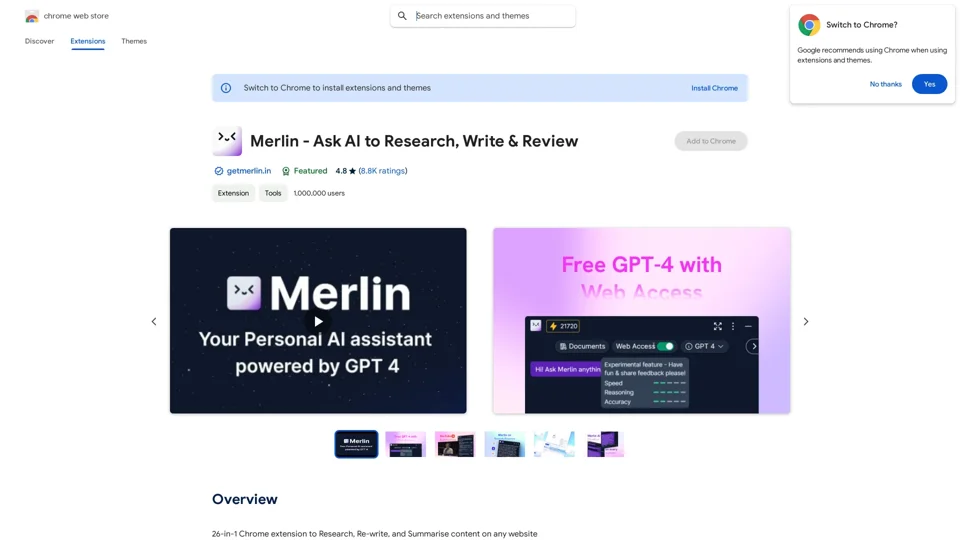What is Merlin - Ask AI to Research, Write & Review?
Merlin - Ask AI to Research, Write & Review is a 26-in-1 Chrome extension designed to research, re-write, and summarize content on any website. It utilizes AI technology to provide users with a comprehensive tool for various tasks.
Features of Merlin - Ask AI to Research, Write & Review
AI Chat
- Chat with top AI models: GPT-4, GPT-4o, OpenAI o1, Claude-3, Gemini, Opus, Mistral, and Llama
- Research and chat with websites, videos, and documents
- Access real-time data without knowledge cutoff limitations
- Communicate in 128 languages for global accessibility
Merlin Projects
- Custom Chatbot: Transform your knowledge base into an interactive AI assistant
- Knowledge Hub: Upload documents, links, and files to create a personalized information repository
Merlin Crafts
- Dynamic Content: Generate artifacts for code snippets, React applications, and Mermaid diagrams on demand with any AI model
- Visual Display: See your created content in a dedicated window next to the chat interface
70+ AI Tools
- Access to top 70+ AI tools, including AI Detector, AI Humaniser, Plagiarism Checker, Essay checker, and more
Summarization and Analysis
- Website Summary: Quickly analyze entire websites in seconds
- Document Chat: Upload documents and ask specific questions to streamline research
- YouTube Insights: Summarize and repurpose YouTube content into social media posts
AI-Powered Writing
- Social Media Boost: Generate personalized AI replies for LinkedIn and Twitter to increase engagement
- Email Assistant: Compose messages or email replies in Gmail without switching tabs
- Content Creation: Generate essays, product descriptions, ad copies, blogs, and website content in seconds
Smart AI Search
- AI Search: Get concise responses to Google queries with citations and relevant source links
AI Translation
- Text Translation: Translate any text while preserving the original for easy comparison
Visual Creation
- AI Image Generation: Create compelling visuals for your brand using advanced image-generation models
How to Get Started with Merlin - Ask AI to Research, Write & Review
- Click the "Add to Chrome" button and pin it to your toolbar.
- Sign up for a free account.
- Go to https://www.getmerlin.in/chat
- Get started with AI
Helpful Tips for Using Merlin - Ask AI to Research, Write & Review
- Explore the various features and tools offered by the extension to maximize its potential.
- Utilize the AI chat feature to research and gather information on specific topics.
- Take advantage of the content creation tools to generate high-quality content for social media, emails, and websites.
Frequently Asked Questions about Merlin - Ask AI to Research, Write & Review
-
What is the purpose of Merlin - Ask AI to Research, Write & Review?
Merlin - Ask AI to Research, Write & Review is a Chrome extension designed to research, re-write, and summarize content on any website using AI technology. -
What AI models are supported by Merlin - Ask AI to Research, Write & Review?
Merlin - Ask AI to Research, Write & Review supports top AI models, including GPT-4, GPT-4o, OpenAI o1, Claude-3, Gemini, Opus, Mistral, and Llama. -
Can I use Merlin - Ask AI to Research, Write & Review for content creation?
Yes, Merlin - Ask AI to Research, Write & Review offers AI-powered writing tools to generate high-quality content for social media, emails, and websites.