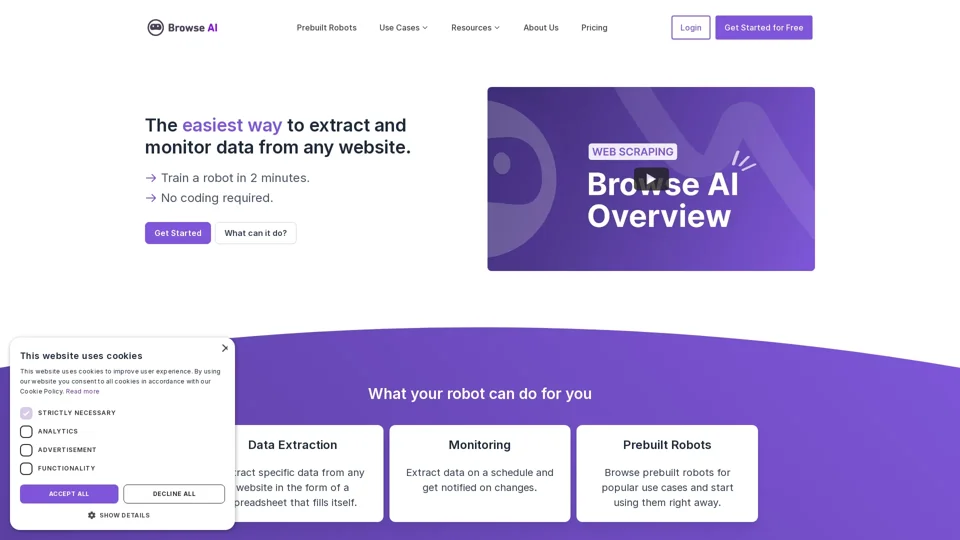What is Browse AI?
Browse AI is an AI-driven platform that provides access to a vast array of AI technologies for various needs, including web scraping, data extraction, and automation. It offers prebuilt robots for popular use cases, allowing users to extract data from various websites without writing code.
Features of Browse AI
-
Prebuilt Robots: Browse AI offers over 200 prebuilt robots for popular use cases, including extracting data from websites like LinkedIn, Indeed, Glassdoor, and more.
-
No-Code Web Scraping: Users can extract data from websites without writing a single line of code.
-
Data Extraction: Browse AI allows users to extract specific data from websites, including text, images, and more.
-
Automation: Users can automate tasks by scheduling data extraction and receiving notifications when data changes.
-
Integrations: Browse AI integrates with over 7,000 applications, including Google Sheets, Airtable, and Zapier.
How to Use Browse AI
-
Sign Up: Create an account on Browse AI to access the platform.
-
Choose a Prebuilt Robot: Select a prebuilt robot that matches your use case, such as extracting data from LinkedIn or Indeed.
-
Configure the Robot: Configure the robot to extract the specific data you need, such as company information or job postings.
-
Schedule the Robot: Schedule the robot to run at a specific time or frequency to extract data.
-
Receive Notifications: Receive notifications when data changes or when the robot completes its task.
Pricing of Browse AI
Browse AI offers a free plan, as well as several paid plans that offer additional features and support. The pricing plans include:
-
Free Plan: $0/month (limited features and support)
-
Basic Plan: $29/month (includes 100 robot runs per month)
-
Pro Plan: $99/month (includes 500 robot runs per month)
-
Enterprise Plan: Custom pricing for large-scale users
Helpful Tips for Using Browse AI
-
Start with Prebuilt Robots: Use prebuilt robots to get started with web scraping and data extraction.
-
Configure Robots Carefully: Configure robots carefully to extract the specific data you need.
-
Schedule Robots: Schedule robots to run at specific times or frequencies to automate data extraction.
-
Monitor Data Changes: Monitor data changes to receive notifications when data updates.
Frequently Asked Questions
-
Q: What is Browse AI?
A: Browse AI is an AI-driven platform that provides access to a vast array of AI technologies for various needs, including web scraping, data extraction, and automation. -
Q: How do I use Browse AI?
A: To use Browse AI, sign up for an account, choose a prebuilt robot, configure the robot, schedule the robot, and receive notifications when data changes. -
Q: What are the pricing plans for Browse AI?
A: Browse AI offers a free plan, as well as several paid plans that offer additional features and support, including a Basic Plan, Pro Plan, and Enterprise Plan. -
Q: Can I use Browse AI for free?
A: Yes, Browse AI offers a free plan that includes limited features and support.