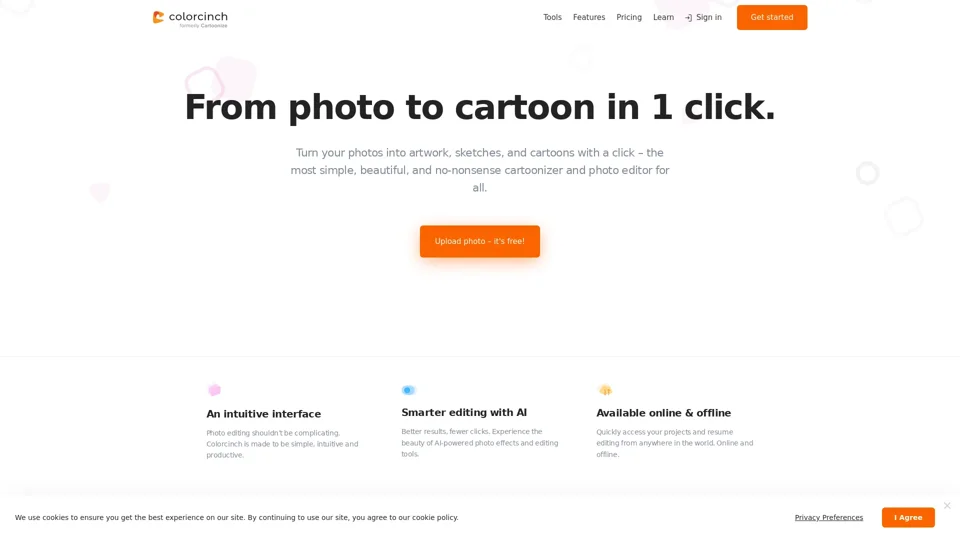What is Colorcinch?
Colorcinch is a powerful online photo editing tool that allows users to turn their photos into artwork, sketches, and cartoons with just a click. It offers a wide range of features, including a photo cartoonizer, sketcher, and hundreds of other specialty filters and effects.
Features of Colorcinch
Colorcinch offers a variety of features that make it a versatile and user-friendly photo editing tool. Some of its key features include:
- Adjustable cartoonizer effects and filters
- Feature-rich photo and text editor
- Over 4 million photos, graphics, and icons to choose from
- Ability to remove background, crop and resize, adjust or replace color
- Option to add scenes with overlays, such as falling rain and snow
- Ability to apply artistic masks and stylize with frames
- Freehand drawing tools
- Ability to adjust exposure and color, fine-tune clarity and details
- Option to compress and convert images to and from JPG, PNG, and PDF files
- Intelligent and user-friendly layers panel
- Ability to export for print at 400 DPI
How to Use Colorcinch
Using Colorcinch is easy and straightforward. Here are the steps to get started:
- Upload your photo to the Colorcinch website.
- Choose the desired effect or filter from the wide range of options available.
- Adjust the settings to customize the effect to your liking.
- Apply the effect and see the result.
- Use the feature-rich photo and text editor to further customize your image.
- Save and download your edited image.
Pricing of Colorcinch
Colorcinch offers a free version as well as a paid subscription. The free version allows users to access most of the features, but with some limitations. The paid subscription offers additional features and benefits, including:
- Access to all features and effects
- Ability to use the tool offline
- Priority customer support
- Access to exclusive content and updates
Helpful Tips for Using Colorcinch
Here are some helpful tips for using Colorcinch:
- Experiment with different effects and filters to find the one that works best for your image.
- Use the feature-rich photo and text editor to customize your image and add text, shapes, and other elements.
- Take advantage of the over 4 million photos, graphics, and icons available to enhance your image.
- Use the intelligent and user-friendly layers panel to organize and manage your project elements.
- Export your image at 400 DPI for high-quality print.
Frequently Asked Questions
Here are some frequently asked questions about Colorcinch:
- Q: Is Colorcinch free? A: Yes, Colorcinch offers a free version with limited features. A paid subscription is also available for additional features and benefits.
- Q: Can I use Colorcinch offline? A: Yes, with a paid subscription, you can use Colorcinch offline.
- Q: How do I access the feature-rich photo and text editor? A: The feature-rich photo and text editor is available on the Colorcinch website and can be accessed by uploading your image and selecting the desired effect or filter.
- Q: Can I export my image at high quality? A: Yes, Colorcinch allows you to export your image at 400 DPI for high-quality print.