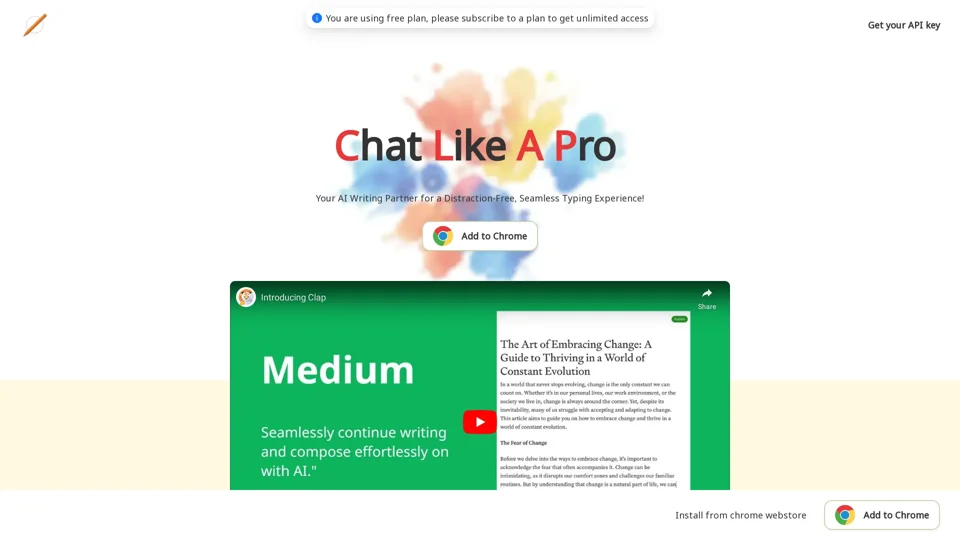What is Clap?
Clap is an AI-powered writing tool that provides a distraction-free and seamless typing experience. It is designed to assist users in their writing tasks by offering smart composition, context-aware content continuation, and customizable prompts and shortcuts.
Features
- Effortless smart composition
- Compatibility with numerous text editors
- Context-aware content continuation aligned with the websites
- Customizable prompts and shortcuts
- No annoying pop-up menus or confirmation buttons
- Multilingual support
How to Use Clap
To use Clap, start typing in a text box and AI suggestions will appear, marked by '...'. Press 'Tab' to accept, or any other key to discard. Clap also offers a replacement mode, which allows users to select text and press a shortcut key to automatically replace the text with AI-generated content.
Pricing
Clap offers a subscription-based pricing model, with the following options:
-
Monthly Subscription: $4 per month
-
Annual Subscription: $48 per year (20% off)
-
Lifetime Deal: $68 one-time payment (includes free upgrade to all future membership benefits)
A 7-day free trial is also available, which can be canceled anytime.
Helpful Tips
- Use Clap to improve your writing with AI help, without any pesky pop-ups or selections.
- Take advantage of the replacement mode to translate, spell check, and more.
- Customize your prompts and shortcuts to fit your writing style.
Frequently Asked Questions
Q: What is Clap?
A: Clap is an AI-powered writing tool that provides a distraction-free and seamless typing experience.
Q: Where does Clap work?
A: Clap works with numerous text editors and is compatible with multiple websites.
Q: Does Clap need to be configured?
A: No, Clap does not require any configuration. Simply start typing and AI suggestions will appear.
Q: What is replacement mode?
A: Replacement mode allows users to select text and press a shortcut key to automatically replace the text with AI-generated content.
Q: Is Clap free?
A: Clap offers a free plan, but it has limitations. To get unlimited access, users need to subscribe to a plan.
Q: How to use Clap?
A: To use Clap, start typing in a text box and AI suggestions will appear. Press 'Tab' to accept, or any other key to discard.
Q: Any better ideas?
A: Yes, Clap offers a lifetime deal that includes free upgrade to all future membership benefits.