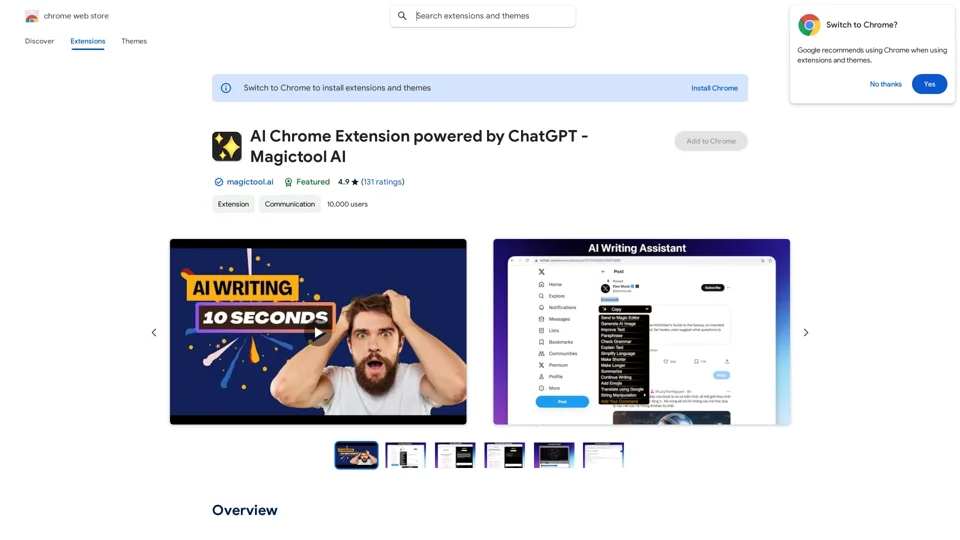What is Magictool AI?
Magictool AI is an AI Chrome Extension powered by ChatGPT that provides access to a vast array of AI technologies for various needs, including ChatGPT, GPT-4o for text generation and image understanding, and more.
Features of Magictool AI
Magictool AI offers a wide range of features, including:
-
Grammar Checker: Select text on any page to check grammar and spelling using ChatGPT.
-
ChatGPT Access: Use ChatGPT every day to ask questions and get instant answers.
-
Chat with PDF documents: Use AI and PDF.js to chat with PDF documents.
-
Youtube Summary: Summarize Youtube Videos (Transcript and Comments).
-
Summarize Articles and Web Pages: Summarize articles and web pages using ChatGPT.
-
GPT4o: Use GPT-4o for text generation and image understanding (paid feature).
-
Generate AI Images: Generate AI images using ChatGPT.
-
Data Scraper: Extract information from any page using ChatGPT.
-
Magic Editor: Use a private AI text editor to write and edit text.
-
Explain text: Explain text using ChatGPT.
-
Youtube Video Dubbing: Watch Youtube videos dubbed in other languages using AI (paid feature).
-
Improve text: Improve text including grammar and composition using ChatGPT.
-
Simplify language: Simplify language using ChatGPT.
-
Make Shorter: Make text shorter using ChatGPT.
-
Make Longer: Make text longer using ChatGPT.
-
Paraphraser: Paraphrase text in different styles using ChatGPT.
-
Summarize paragraphs: Summarize paragraphs using ChatGPT.
-
Continue writing: Continue writing using ChatGPT.
-
Add Emojis: Add emojis to text using ChatGPT.
-
Translate text: Translate text using Google translate.
-
Take Notes: Take notes using ChatGPT.
-
String Manipulation: Manipulate strings using ChatGPT.
-
Magic Shortcut: Invoke ChatGPT from any text field on the page by starting your line with the magic word "magic:".
-
Dark mode toggle: Force Dark Mode for any webpage.
-
Add custom command/prompt: Add custom commands and prompts using ChatGPT.
-
Reader View: Read web pages in a clutter-free format by removing ads, header, sidebars, and pop-ups.
-
Data Analysis: Analyze CSV and Excel files easily with the help of ChatGPT.
-
Timer: Use a timer to track time using ChatGPT.
-
Todo Checklist: Use a todo checklist to manage tasks using ChatGPT.
-
AI Writer: Write in different styles and lengths using AI.
-
AI Paraphraser: Paraphrase paragraphs to avoid plagiarism using ChatGPT in different writing styles.
-
Screenshot Capture and Beautification: Capture and beautify screenshots using ChatGPT.
How to use Magictool AI
To use Magictool AI, simply install the extension and follow these steps:
- Create an account to use the extension.
- Use the extension to access ChatGPT and other AI features.
- Use the keyboard shortcut (Mac: Command+M, Windows/Linux: Ctrl+M) to invoke ChatGPT from any text field on the page.
Pricing
Magictool AI offers a free trial, and you will receive daily credits to try all AI tools. If you need more credits, please subscribe to any of the payment plans: https://magictool.ai/pricing.
Helpful Tips
To maximize your use of Magictool AI's AI services, leverage the daily free uses of GPT-4o, document reading, and Dalle's image generation. You can also explore a vast range of AI-powered tools to support various tasks.
Frequently Asked Questions
Q: What is Magictool AI? A: Magictool AI is an AI Chrome Extension powered by ChatGPT that provides access to a vast array of AI technologies for various needs.
Q: How do I use Magictool AI? A: Simply install the extension, create an account, and use the extension to access ChatGPT and other AI features.
Q: What are the features of Magictool AI? A: Magictool AI offers a wide range of features, including grammar checker, ChatGPT access, chat with PDF documents, and more.
Q: Is Magictool AI free? A: Magictool AI offers a free trial, and you will receive daily credits to try all AI tools. If you need more credits, please subscribe to any of the payment plans.
Q: How do I maximize my use of Magictool AI's AI services? A: Leverage the daily free uses of GPT-4o, document reading, and Dalle's image generation. You can also explore a vast range of AI-powered tools to support various tasks.