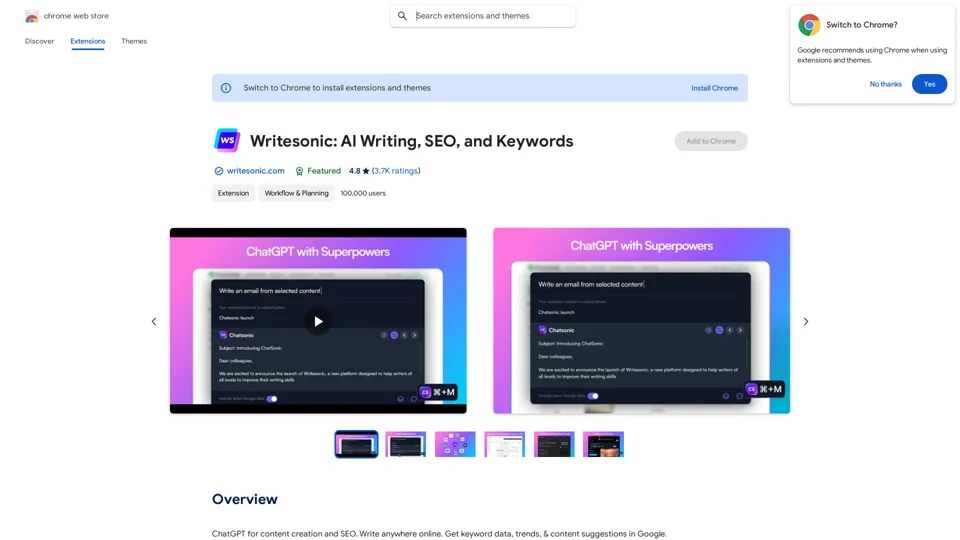What is Writesonic?
Writesonic is an AI-driven Chrome extension that combines AI-powered content creation with cutting-edge SEO insights. It is designed to help content creators, marketers, and professionals streamline their workflow and boost their online impact.
Features of Writesonic
Advanced SEO & Keyword Intelligence
- Get real-time keyword data right in Google Search results
- Uncover search volumes, keyword difficulty, and trend analyses
- Explore main, long-tail, and related keywords
- Receive AI-powered content ideas based on search intent
- Get on-page SEO scoring for optimized content creation
AI-Powered Content Generation
- Create high-quality content anywhere in Chrome with CMD+M shortcut
- Craft tailored content for emails, social media, articles, and more
- Works seamlessly in Gmail, Google Docs, Twitter, LinkedIn, and across the web
Email Mastery (Gmail)
- Generate professional emails in seconds
- Summarize long emails and entire threads
- Get timeline summaries of conversations
- Reply to emails instantly, saving you precious time
Social Media Enhancement
- Twitter: Create unique, engaging tweets with AI assistance
- Twitter: Find relevant hashtags and Twitter accounts to boost engagement
- Twitter: Summarize long tweets and threads to save time
- LinkedIn: Generate thought-provoking posts in seconds
- LinkedIn: Craft engaging comments to drive conversations
- LinkedIn: Answer DMs quickly and efficiently
Boost Customer Support (Helpscout)
- Provide quick, accurate, and personalized responses to support tickets
- Auto-generate concise summaries of complex issues
Web Research Assistant
- Summarize any webpage with a single click
- Ask questions about specific web pages and get contextual replies
- Streamline research with AI-powered information extraction
Universal Content Creation
- Works everywhere on your Chrome browser
- Create unique content or rephrase text in seconds
- Edit social media bios, write articles, or summarize text effortlessly
Handy Utilities
- Quickly access word and character count for selected text
- Simplify your content creation and communication tasks across platforms
How to Use Writesonic
To use Writesonic, simply install the Chrome extension and start creating high-quality content with the help of AI. You can use the CMD+M shortcut to access the content generation feature, and explore the various tools and features to streamline your workflow and boost your online impact.
Pricing of Writesonic
The pricing of Writesonic is not explicitly stated, but it is mentioned that it is an affordable product. You can visit the Writesonic website to learn more about the pricing and plans.
Helpful Tips for Using Writesonic
- Use the CMD+M shortcut to access the content generation feature
- Explore the various tools and features to streamline your workflow and boost your online impact
- Use the SEO scoring feature to optimize your content for search engines
- Use the social media enhancement feature to create engaging content for your social media platforms
Frequently Asked Questions
Q: What is Writesonic?
A: Writesonic is an AI-driven Chrome extension that combines AI-powered content creation with cutting-edge SEO insights.
Q: What are the features of Writesonic?
A: Writesonic features include advanced SEO and keyword intelligence, AI-powered content generation, email mastery, social media enhancement, boost customer support, web research assistant, universal content creation, and handy utilities.
Q: How do I use Writesonic?
A: To use Writesonic, simply install the Chrome extension and start creating high-quality content with the help of AI.
Q: What is the pricing of Writesonic?
A: The pricing of Writesonic is not explicitly stated, but it is mentioned that it is an affordable product. You can visit the Writesonic website to learn more about the pricing and plans.
Q: What are the benefits of using Writesonic?
A: The benefits of using Writesonic include streamlined workflow, boosted online impact, and high-quality content creation with the help of AI.