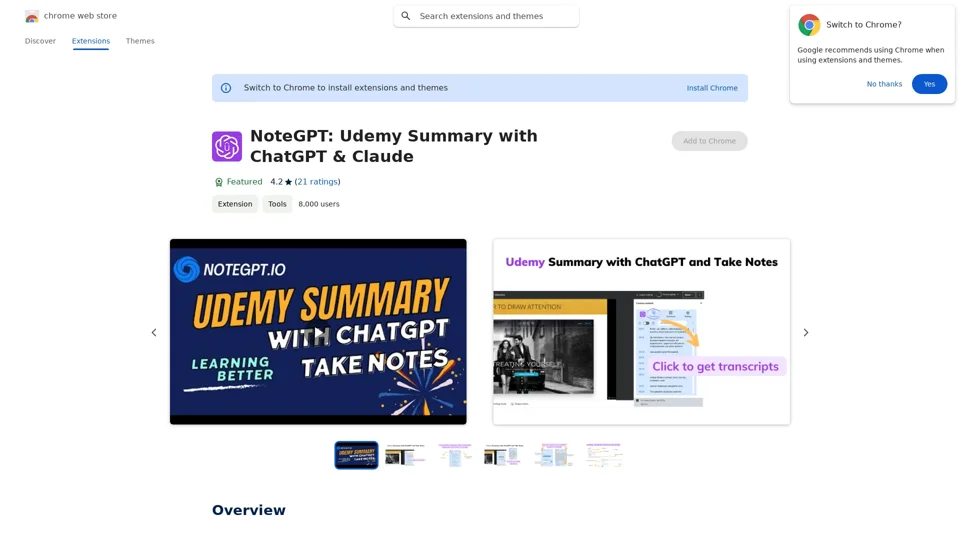What is NoteGPT: Udemy Summary with ChatGPT & Claude?
NoteGPT: Udemy Summary with ChatGPT & Claude is a Chrome extension that uses ChatGPT and Claude to summarize Udemy course videos and save time for better learning.
Features of NoteGPT: Udemy Summary with ChatGPT & Claude
-
Instant Timestamps: Click timestamp icons to easily locate the transcript of the current moment in video.
-
Auto-Scroll Transcripts: Enable auto-scroll to have transcripts follow along as you watch videos.
-
One-Click Copy: Seamlessly copy entire automatically generated transcripts and summaries.
-
Customizable Settings: Personalize output language, ChatGPT prompts, text formats and more based on your needs.
How to Use NoteGPT: Udemy Summary with ChatGPT & Claude
- Go to the Udemy website
- Select a course video that you are interested in
- Click the "Transcript & summary" button. If subtitles exist for the video, they will be shown to you.
- If you are logged into chat.openai.com, click the View Summary with ChatGPT button to get a video summary
- Click the "Copy" icon, then you can easily get a summary for the Udemy course video
Price of NoteGPT: Udemy Summary with ChatGPT & Claude
The extension is free to use, but you need to have a ChatGPT account to generate video summaries.
Helpful Tips for Using NoteGPT: Udemy Summary with ChatGPT & Claude
- Make sure you have a ChatGPT account to use the extension.
- Customize the settings to fit your needs.
- Use the extension to save time and improve your learning efficiency.
Frequently Asked Questions about NoteGPT: Udemy Summary with ChatGPT & Claude
Q1: What is ChatGPT?
A1: ChatGPT is an OpenAI-developed artificial intelligence chatbot based on OpenAI’s Generative Pre-trained Transformer (GPT) series of large language models (LLMs). ChatGPT can engage in conversations, respond to user requests, write stories, debug programming code, creative writing, and much more.
Q2: What is a Udemy summary?
A2: A Udemy summary is an AI-written overview of the relevant content contained in any video on the Udemy platform. The summary provides the user with the video's overall topic and important information without the user having to watch the entire video.
Q4: Do I need to create a ChatGPT/OpenAI account to use this extension?
A4: Yes, you must have a ChatGPT account to generate video summaries. You can create a free account at chat.openai.com, where you can also locate or generate your OpenAI API key.