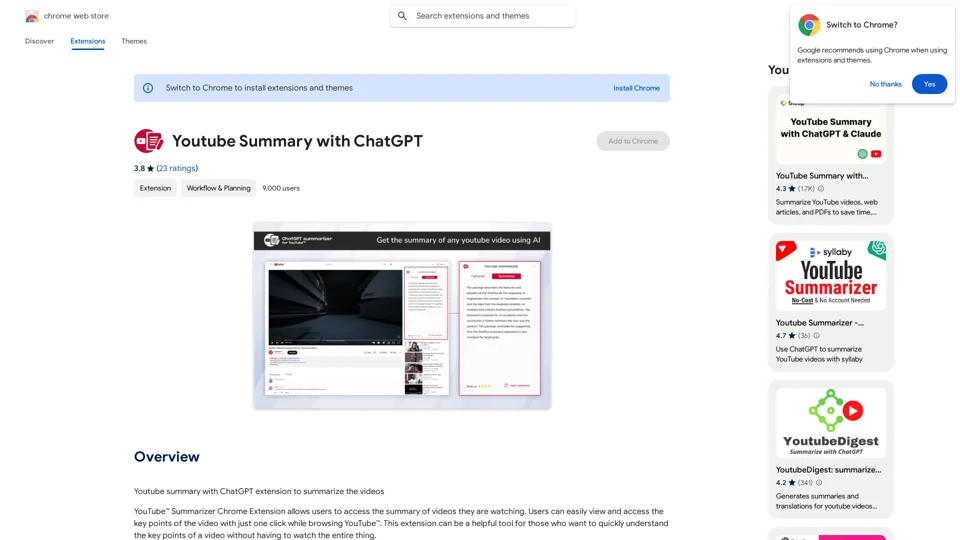What is YouTube Summary with ChatGPT?
YouTube Summary with ChatGPT is a Chrome extension that provides users with a summary of YouTube videos they are watching. This extension can be a helpful tool for those who want to quickly understand the key points of a video without having to watch the entire thing.
Features of YouTube Summary with ChatGPT
Key Features
-
Video Summarization: Automatically summarizes lengthy YouTube videos without losing important information.
-
Time-stamping: Provides time-stamped summaries, allowing viewers to quickly navigate to specific parts of the video.
-
User-friendly Interface: Simple and intuitive interface makes it easy to use this extension.
-
Accuracy and Reliability: Accurately gives you the key points of a video, without missing any important information.
How to Use YouTube Summary with ChatGPT
- Install the extension by clicking on the “Add to Chrome” button.
- Play any video that has captions.
- At the top right corner, you will see two options – Transcript & Summarizer.
- Click on any of the two options as per your requirement.
Frequently Asked Questions
What is a Video Summary Generator?
A video summary generator is a tool that automatically creates a brief summary of a YouTube video, highlighting the main points and key takeaways.
How Does it Work?
It uses OpenAI's technology to analyze the subtitles of a video.
Helpful Tips
- Use this extension to save time by quickly understanding the key points of a video.
- Take advantage of the time-stamping feature to navigate to specific parts of the video.
- Use this extension to summarize YouTube videos, web articles, and PDFs.
Price
This extension is free to use, but some features may require a subscription.
Reviews
- 3.8 out of 5 stars (23 ratings)
- Some users have reported that the extension works unstable sometimes.
- Some users have switched to other similar extensions that are fully free.