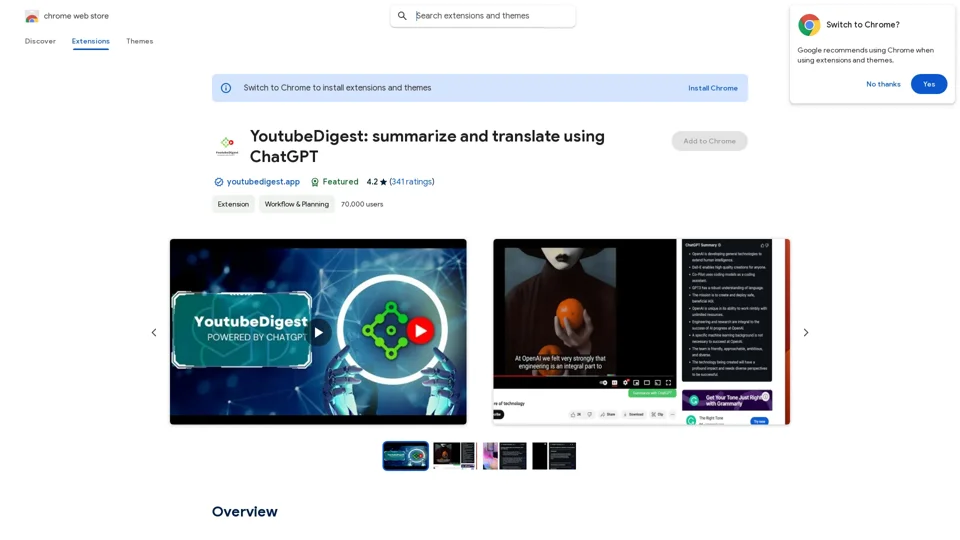What is YoutubeDigest?
YoutubeDigest is a Chrome extension that uses ChatGPT AI to summarize YouTube videos. It's a great productivity tool to know the summary of a video before watching it to save time.
Features of YoutubeDigest
- Generates summaries and translations for YouTube videos using ChatGPT
- Provides the summary as single paragraph (tl;dr;)
- Provides the summary as bullet points
- Provides the summary as layered bullet points with video chapters
- Provides the summary as an article
- Ability to summarize from any language to any other language
- Export the summary as pdf, docx or text
How to use YoutubeDigest
- Install the extension from the Chrome Web Store
- Go to a YouTube video page
- Click on the extension icon to generate a summary
- Choose the summary format and language
- Export the summary as needed
Price of YoutubeDigest
The extension offers in-app purchases, but the base version is free to use.
Helpful Tips for using YoutubeDigest
- Make sure to have a ChatGPT account to use the extension
- Disable "Prevent sites from fingerprinting me based on my language preferences" in Brave browser to make the extension work
- The extension only works for YouTube videos with transcripts
- Request new language support through the support tab
Frequently Asked Questions
- Do I need a ChatGPT account to run this extension? Yes, the extension requires a ChatGPT account to work.
- How do I make it work in Brave browser? Disable "Prevent sites from fingerprinting me based on my language preferences" in brave://settings/shields.
- Is this extension able to summarize videos without YouTube transcript? No, the video must have a transcript.
- Does it only work for YouTube? Yes, but the developer can extend it to other platforms.
- How can I request adding a new language? Please request the new language from the support tab.