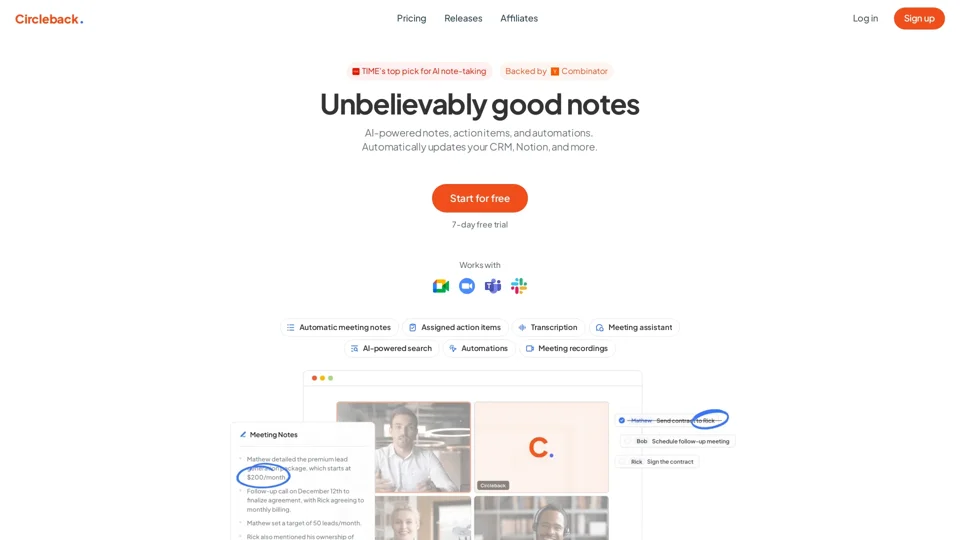What is Circleback?
Circleback is an AI-powered note-taking platform that provides automatic meeting notes, action items, and automations. It integrates with various apps, including Notion, HubSpot, and Salesforce, to create a unified workflow that simplifies meeting management.
Features of Circleback
-
AI-powered notes: Circleback automatically writes concise and useful notes for in-person and online meetings.
-
Action items on autopilot: Get reminders for tasks mentioned in meetings with action items automatically created and assigned for you.
-
Powerful automations: Create workflows to automatically detect and action on insights from your meetings.
-
AI-powered search: Turn your conversations into a knowledge base and find any tidbit from any meeting with search that goes well beyond the usual ⌘F.
-
Transcription: Capture every word with industry-leading transcription models that support over 100 languages.
How to Use Circleback
-
Connect your calendar: You can also add Circleback to a meeting with a link, hit record on your phone or laptop, or import a recording.
-
Focus on the meeting: Circleback automatically writes notes, action items, and takes action on the insights you care about.
-
Review the notes: Open Circleback or have the notes automatically emailed to you and attendees.
-
Find details: Ask questions or write a follow-up email with the meeting assistant or create a workflow to automatically identify insights you care about.
Pricing
Circleback offers a 7-day free trial, and its pricing plan is not explicitly stated on the website. However, it is mentioned that it is worth every penny and saves hours every week.
Helpful Tips
- Use Circleback to automate your CRM update process.
- Leverage Circleback's AI-powered search to find any tidbit from any meeting.
- Create workflows to automatically detect and action on insights from your meetings.
Frequently Asked Questions
-
How exactly does Circleback work?: Circleback automatically joins the meetings you choose from your calendar. For meetings not on your calendar, you can paste a link to add Circleback. For in-person meetings, record from your phone or laptop or import an audio or video file.
-
Is Circleback secure?: We user industry-leading practices to handle customer data. All of your data is encrypted in-transit and at-rest. Only you have access to your meeting data, which you can delete at any time. We will never sell your data. Visit security.circleback.ai to learn more.
-
What platforms does Circleback work with?: Circleback supports in-person meetings and the following meeting platforms: Zoom, Google Meet, Microsoft Teams, WebEx, Slack huddles, and GoTo. Circleback connects with Google Calendar and Microsoft Outlook Calendar to detect and automatically join your meetings.