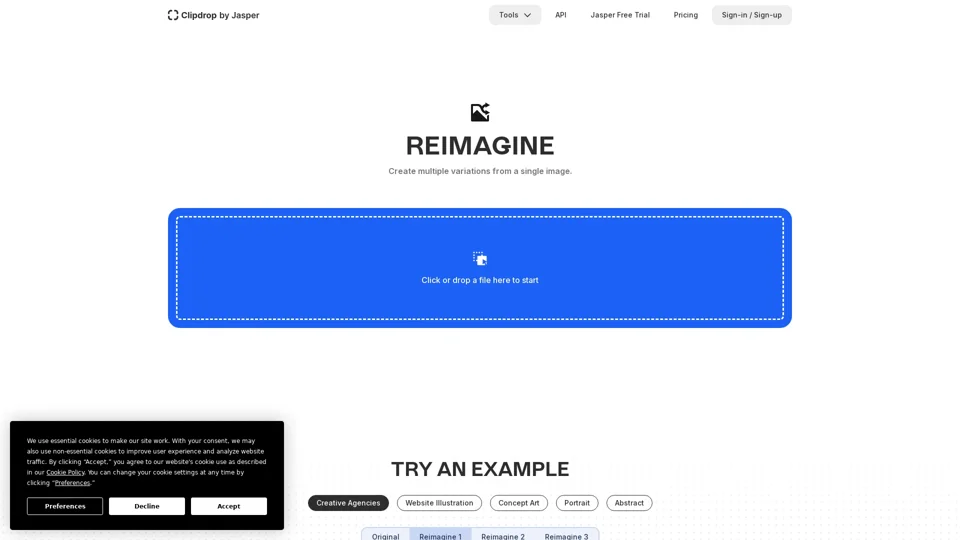What is Clipdrop Reimagine?
Clipdrop Reimagine is a new algorithm based on the open-source Stability Stable unCLIP model. It creates image variations from a single image, allowing users to reimagine and generate multiple versions of their original image.
Features of Clipdrop Reimagine
- Create multiple variations from a single image
- Upload an image and automatically generate three variations
- Generate variations for creative agencies, website illustrations, concept art, portraits, abstract, and more
- Choose the perfect image to match your website layout
- Make amazing concept alternatives in one click
- Generate variations of your portrait
- Don't know exactly what you want but feel something wrong? Generate multiple abstract variations
How to Use Clipdrop Reimagine
- Upload an image to the Clipdrop Reimagine platform
- The algorithm will automatically create three variations of the image
- Choose the variation that best suits your needs
- Use the generated images for creative agencies, website illustrations, concept art, portraits, abstract, and more
Pricing of Clipdrop Reimagine
Clipdrop Reimagine offers a free trial, and its pricing plan is included in the Clipdrop API pricing. For more information, please visit the Clipdrop API pricing page.
Helpful Tips for Using Clipdrop Reimagine
- Use Clipdrop Reimagine to generate multiple variations of your image and choose the best one
- Experiment with different images and variations to find the perfect match for your website layout
- Use Clipdrop Reimagine to generate variations of your portrait and choose the one that best represents you
- Don't be afraid to try new things and generate multiple abstract variations
Frequently Asked Questions
What is Reimagine?
Reimagine is a new algorithm based on the open-source Stability Stable unCLIP model. It creates image variations from an image.
How does Reimagine work?
The classical text-to-image Stable Diffusion XL model is trained to be conditioned on text inputs. This version replaces the original text encoder with an image encoder. So instead of generating images based on text input, images are generated from an image. Some noise is added to generate variation after the encoder.
How do I get started with Reimagine?
You just need to upload an image, and Reimagine will automatically create three variations for you.