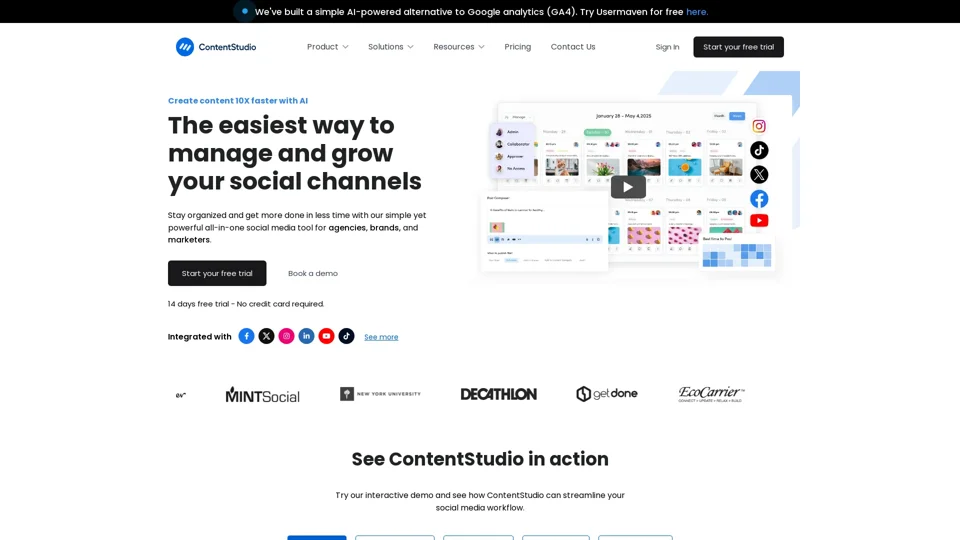What is ContentStudio
ContentStudio is a powerful social media management platform that helps users manage and grow their social channels. It offers a range of features, including AI-powered content creation, social media analytics, and automation tools.
Features of ContentStudio
ContentStudio offers a wide range of features, including:
-
AI Writer: A powerful AI-powered content creation tool that helps users generate high-quality content for their social media channels.
-
Publish: A feature that allows users to plan, create, and schedule eye-catching posts to be published to the right channels at the right time.
-
Analyze: A feature that helps users understand their social channels' performance and make better business decisions.
-
Engage: A feature that allows users to effectively manage and engage with incoming messages and comments across all their social channels.
-
Discover: A feature that helps users search, curate, and share the top-performing content in their industry.
How to Use ContentStudio
Using ContentStudio is easy. Here are the steps:
-
Sign up: Sign up for a ContentStudio account and start your free trial.
-
Connect your social media channels: Connect your social media channels to ContentStudio.
-
Use the AI Writer: Use the AI Writer to generate high-quality content for your social media channels.
-
Publish your content: Publish your content to the right channels at the right time.
-
Analyze your performance: Analyze your social channels' performance and make better business decisions.
-
Engage with your audience: Engage with your audience and respond to incoming messages and comments.
Pricing of ContentStudio
ContentStudio offers a range of pricing plans, including:
-
Free trial: A 14-day free trial that allows users to try out the platform.
-
Pro: A plan that costs $49/month and offers features such as AI Writer, Publish, and Analyze.
-
Business: A plan that costs $99/month and offers features such as Engage and Discover.
-
Enterprise: A custom plan that offers features such as advanced analytics and dedicated support.
Helpful Tips for Using ContentStudio
Here are some helpful tips for using ContentStudio:
-
Use the AI Writer to generate high-quality content: The AI Writer is a powerful tool that can help you generate high-quality content for your social media channels.
-
Use the Publish feature to schedule your content: The Publish feature allows you to schedule your content to be published to the right channels at the right time.
-
Use the Analyze feature to track your performance: The Analyze feature helps you understand your social channels' performance and make better business decisions.
-
Use the Engage feature to respond to incoming messages and comments: The Engage feature allows you to effectively manage and engage with incoming messages and comments across all your social channels.
Frequently Asked Questions
Here are some frequently asked questions about ContentStudio:
-
What is ContentStudio?: ContentStudio is a powerful social media management platform that helps users manage and grow their social channels.
-
What features does ContentStudio offer?: ContentStudio offers a range of features, including AI Writer, Publish, Analyze, Engage, and Discover.
-
How much does ContentStudio cost?: ContentStudio offers a range of pricing plans, including a free trial, Pro, Business, and Enterprise.
-
How do I use ContentStudio?: Using ContentStudio is easy. Simply sign up, connect your social media channels, use the AI Writer to generate high-quality content, publish your content, analyze your performance, and engage with your audience.