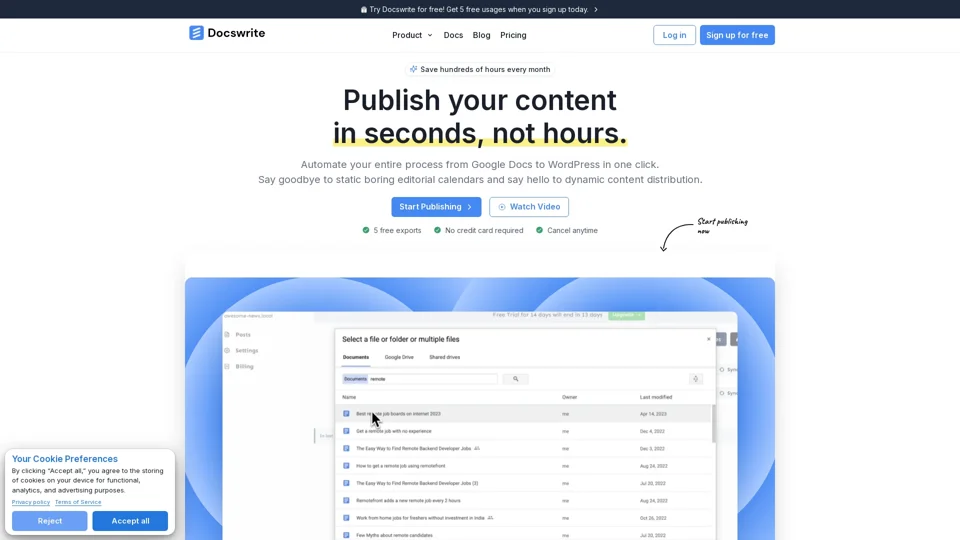What is Docswrite?
Docswrite is a platform that enables users to export Google Docs to WordPress in one click, automating the publishing process and saving hundreds of hours every month.
Features of Docswrite
- Publish content from Google Docs to WordPress in one click
- Automate the publishing process, eliminating manual tasks and improving efficiency
- Integrate with Trello, Monday, Airtable, and other tools for seamless workflow
- Preserve formatting and styles, with automatic image upload and instant preview
- Generate hundreds of SEO-optimized posts with Programmatic SEO
- Utilize Google Docs templates for data-driven publishing
- Supercharge content publishing with effortless programmatic publishing
- Intelligent content optimization with table of contents, WEBP image conversion, smart link management, and seamless embeds
How to Use Docswrite
- Write in Google Docs: Create your content within Google Docs, including essential details like title, slug, tags, categories, featured image, and Yoast SEO or Newspack information.
- Instant One-Click Publishing: Allow Docswrite to handle the rest, publishing your content to WordPress and inviting team members to publish directly from Docswrite.
- Streamline Publishing Automation: Integrate Docswrite into your current workflow, linking your Trello board, Monday content calendar, Airtable, Jira, Linear, and more.
Pricing of Docswrite
- Start-Up: $29/monthly (75 Google Docs/month, 75 Programmatic SEO publishing, connect 3 WordPress sites, compress images, bulk Google Docs import, Yoast SEO, RankMath, and Newspack, email support, 3 seats)
- Business: $49/monthly (unlimited Programmatic SEO publishing, unlimited Google Docs/month, connect 10 WordPress sites, integration with Yoast SEO, RankMath, and Newspack, content automation with Zapier, REST API access, Google Team Drive, 5 seats, email support, priority support)
- Enterprise: $89/monthly (unlimited Programmatic SEO publishing, unlimited Google Docs/month, unlimited seats, unlimited WordPress sites, priority support, free automation setup, integration with Yoast SEO, RankMath, and Newspack, content automation with Zapier, REST API access, Google Team Drive)
Helpful Tips for Using Docswrite
- Use Docswrite to automate your publishing workflow and save hundreds of hours every month.
- Integrate Docswrite with your existing workflow tools, such as Trello, Monday, and Airtable.
- Utilize Google Docs templates for data-driven publishing and effortless programmatic publishing.
- Take advantage of intelligent content optimization with table of contents, WEBP image conversion, smart link management, and seamless embeds.
Frequently Asked Questions
- What is Docswrite? Docswrite is a platform that enables users to export Google Docs to WordPress in one click, automating the publishing process and saving hundreds of hours every month.
- How does Docswrite work? Docswrite works by allowing users to write in Google Docs, then publishing the content to WordPress in one click, with options for automation and integration with other tools.
- What are the benefits of using Docswrite? The benefits of using Docswrite include automating the publishing process, eliminating manual tasks and improving efficiency, preserving formatting and styles, and generating hundreds of SEO-optimized posts.
- How much does Docswrite cost? Docswrite offers three pricing plans: Start-Up ($29/monthly), Business ($49/monthly), and Enterprise ($89/monthly).