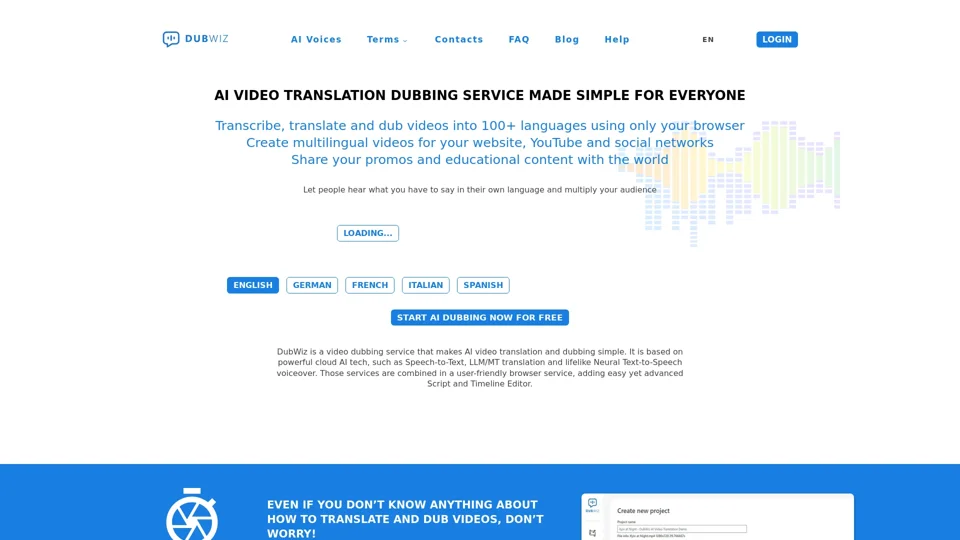What is DubWiz?
DubWiz is an AI video dubbing service that makes AI video translation and dubbing simple. It is based on powerful cloud AI tech, such as Speech-to-Text, LLM/MT translation and lifelike Neural Text-to-Speech voiceover.
Features of DubWiz
- Transcribe, translate and dub videos into 100+ languages using only your browser
- Create multilingual videos for your website, YouTube and social networks
- Share your promos and educational content with the world
- Precise AI Speech Recognition with full control on the text even in trial mode
- Advanced Machine Translation – Classic Neural MT and Large Language Models
- DubWiz Transcript Editor to quickly check and refine the transcript
- Timeline Editor to select ranges of speech, adjust or move segments, change pitch or speed
How to use DubWiz?
- Upload your video you want to translate
- Select target language(s)
- Make a few clicks and wait for your video generation
- Use the On-Screen Guide to know all the features in just a few clicks
- Correct AI transcript for precise translation only once for all languages
- Select your preferred translation model (ChatGPT or Google)
- Assign the AI voices from a collection of several providers
- Click Generate and enjoy when it’s done
Pricing of DubWiz
- Packages start from USD 10 for 20 minutes
- Credits will last one year from the date of purchase
- Easy buy more packages right from the app
- Launch promo – additional credits for the same price in 2024
- Try before you pay – hit the button below and start your free trial
Helpful Tips for using DubWiz
- Use the embedded player to play this exact sentence and ensure the translation fits into context
- Adjust original background level to get the best result
- Play with the advanced Timeline Editor to select ranges of speech, adjust or move segments, change pitch or speed
- Generate and download as many variants as you want – no limitation on generation or download times
Frequently Asked Questions
- Q: Can I use DubWiz for free? A: Yes, you can try DubWiz for free and evaluate our service and AI video dubbing capabilities before paying for anything.
- Q: How many languages can I translate my video into? A: You can translate your video into 100+ languages using DubWiz.
- Q: Can I adjust the speed of translated speech? A: Yes, you can adjust the speed of translated speech to fit the original timeline.
- Q: Can I use DubWiz for commercial purposes? A: Yes, we offer easy and affordable pricing for those who like DubWiz and would like to use it on a commercial basis.