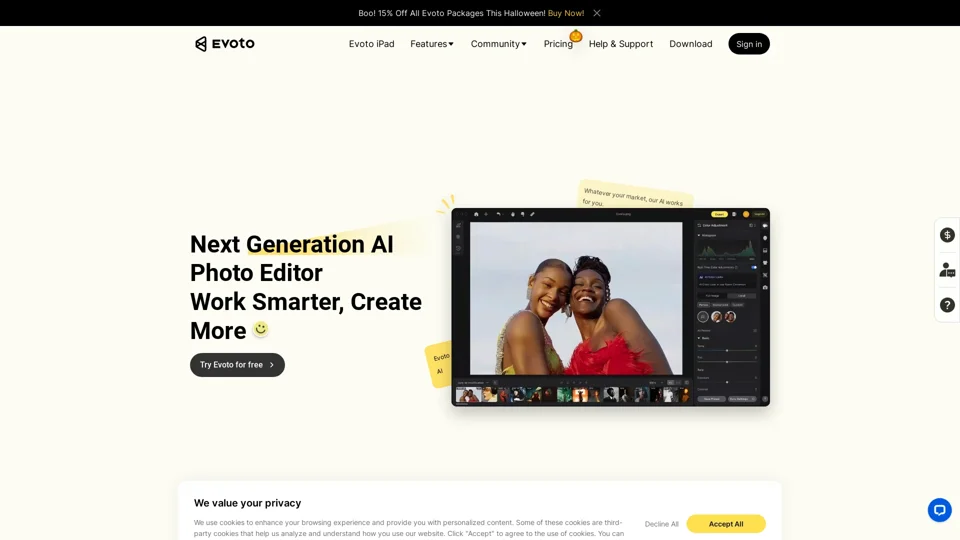What is Evoto AI?
Evoto AI is an AI-driven photo editing and retouching service designed for photographers. It provides a range of tools and features to simplify the editing process, including portrait retouching, color adjustment, background adjustment, and batch editing.
Features of Evoto AI
Evoto AI offers several key features that make it a powerful tool for photographers, including:
-
Portrait Retouching: Evoto AI's portrait retouching tool allows users to fine-tune every detail of their portraits, including skin tone, smile lines, wrinkles, and blemishes.
-
Color Adjustment: Evoto AI's color adjustment tool enables users to easily adjust and enhance the colors and tones of any photo in just a few clicks.
-
Background Adjustment: Evoto AI's background adjustment tool allows users to replace backgrounds with ease, choosing from a full library of options.
-
Batch Editing: Evoto AI's batch editing tool enables users to apply edits to multiple photos at the same time, saving time and effort.
-
Preset: Evoto AI's preset tool allows users to save and apply custom presets to their photos, streamlining the editing process.
How to Use Evoto AI
Using Evoto AI is simple and straightforward. Here's a step-by-step guide to get you started:
-
Download and Install: Download and install Evoto AI on your computer or mobile device.
-
Launch the App: Launch the Evoto AI app and sign in to your account.
-
Upload Your Photos: Upload the photos you want to edit to the Evoto AI platform.
-
Select the Editing Tool: Select the editing tool you want to use, such as portrait retouching or color adjustment.
-
Apply Edits: Apply the edits you want to make to your photos, using the intuitive interface and advanced features of Evoto AI.
-
Save and Export: Save and export your edited photos, ready to share with the world.
Pricing of Evoto AI
Evoto AI offers a range of pricing plans to suit different needs and budgets. Here are the details:
-
Free Plan: Evoto AI offers a free plan that includes limited features and editing capabilities.
-
Paid Plan: Evoto AI's paid plan includes all the features and editing capabilities of the free plan, plus additional advanced features and support.
Helpful Tips for Using Evoto AI
Here are some helpful tips for using Evoto AI:
-
Experiment with Different Tools: Experiment with different editing tools and features to find what works best for your photos.
-
Use the Preset Tool: Use the preset tool to save and apply custom presets to your photos, streamlining the editing process.
-
Take Advantage of Batch Editing: Take advantage of Evoto AI's batch editing tool to apply edits to multiple photos at the same time, saving time and effort.
Frequently Asked Questions
Here are some frequently asked questions about Evoto AI:
-
What is Evoto AI?: Evoto AI is an AI-driven photo editing and retouching service designed for photographers.
-
What features does Evoto AI offer?: Evoto AI offers a range of features, including portrait retouching, color adjustment, background adjustment, and batch editing.
-
How do I use Evoto AI?: Using Evoto AI is simple and straightforward. Download and install the app, launch it, upload your photos, select the editing tool you want to use, apply edits, and save and export your edited photos.
-
What is the pricing of Evoto AI?: Evoto AI offers a range of pricing plans to suit different needs and budgets. The free plan includes limited features and editing capabilities, while the paid plan includes all the features and editing capabilities of the free plan, plus additional advanced features and support.