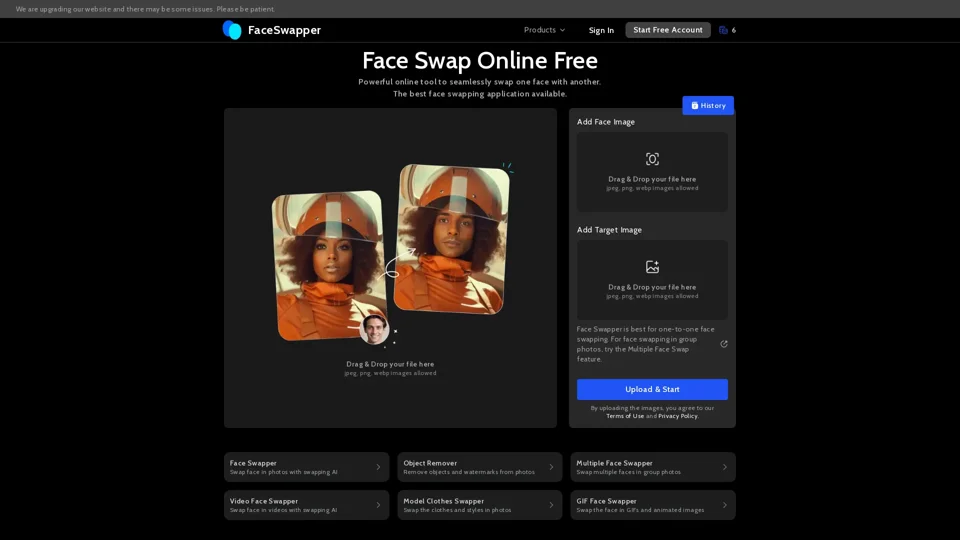What is FaceSwapper?
FaceSwapper is a powerful online tool that allows users to seamlessly swap one face with another in photos and videos. It is an AI-driven platform that provides access to a range of AI technologies for face swapping, including AI face swap, object remover, multiple face swapper, video face swapper, and GIF face swapper.
Features of FaceSwapper
1. Simple Face Swapper
FaceSwapper's AI face swap technology makes it easy to swap faces in photos and videos. Users can upload a clear photo of the face they want to use as the source for swapping, and the AI will analyze and combine the images to give a realistic, perfectly blended swap result.
2. Private Swap Process
FaceSwapper prioritizes user privacy, ensuring that the process of face switching, clothes changing, and photo recreation is 100% secure and private. Users' uploaded images and data are protected, and only they can see them.
3. AI Photo Editing
FaceSwapper's AI photo editor makes it easy to edit photos and take control of their look and feel. Users can erase distractions or add new things by simply adjusting text prompts.
4. Daily Free Face Swap
FaceSwapper offers six daily credits to free users, allowing them to swap faces for free online. The credits are sent to their account daily, so they can have as much fun as possible.
5. Replace Face in Video
FaceSwapper's video face swap tool can easily replace faces in videos, adding a personalized touch to animated creations. Users can put any face into the video's character's head with ease.
6. Replace Face in GIFs
FaceSwapper's GIF face swap tool allows users to replace faces in GIFs, adding a personalized touch to animated creations. Users can upload their photo, select the GIF they want to swap heads in, and let the AI do the rest.
How to Use FaceSwapper
To use FaceSwapper, follow these simple steps:
- Add a face photo: Upload a clear photo of the face you want to use as the source for swapping.
- Add a target photo: Select the target photo where you'd like the face to be swapped in.
- Upload & Process: Once both photos are uploaded, initiate the face swap process. The AI will analyze and combine the images to give a realistic, perfectly blended swap result.
Price
FaceSwapper offers free and premium plans to suit users' needs. As a free member, users will earn six daily credits on their account, which give them full access to FaceSwapper's face swapping service and additional features.
Helpful Tips
To achieve the best results with FaceSwapper, follow these tips:
- Choose a face photo with clear facial features.
- Ensure the photo is taken in front of view, not covered by things like hands or other objects.
- Avoid uploading blurry photos for processing.
Frequently Asked Questions
1. How does an AI Face Swapping tool work?
FaceSwapper's AI face swap technology analyzes the source image, recognizes facial features, and replaces them with another face while maintaining natural lighting, angles, and expressions.
2. Can I replace my face with any image?
Yes, FaceSwapper allows users to replace their face with any image, including male or female faces, old or young faces, and more.
3. How to achieve the best result?
Follow the tips mentioned above to achieve the best results with FaceSwapper.
4. What is the Video face swapping?
Video face swapping involves digitally swapping the faces of individuals in mp4 files, creating a humorous or entertaining effect.
5. Can I swap faces online for free?
Yes, FaceSwapper offers free and premium plans to suit users' needs. As a free member, users will earn six daily credits on their account, which give them full access to FaceSwapper's face swapping service and additional features.
6. Which tool allows me to create professional headshots?
FaceSwapper's Magic Avatarly is the perfect tool for creating professional headshots. With just one photo, users can generate various avatars, including celebrity, female/male, festival, outdoor, anime, and more.
7. How do you switch faces and use the preset as the source image?
Pick up a preset from the templates if you upload a face photo. You can also click the '+' button to add a preset photo from your device. Once the source and preset images are ready, you can drag any of them to switch positions.
8. Does FaceSwapper Support Gender Swap?
Yes, FaceSwapper seamlessly supports AI gender swap functionality. It can smoothly change your gender from male to female or vice versa online.
9. How to swap clothes by using FaceSwapper?
FaceSwapper provides advanced AI technology to help users change models' clothes in photos. Users can upload a photo and use the AI clothes swapping feature to remove clothes from the photo.
10. Is it safe to use FaceSwapper?
Yes, FaceSwapper is safe. They only use users' data for face-swapping, and any photos or face features uploaded are recorded only during the face swap and are deleted within 48 hours.