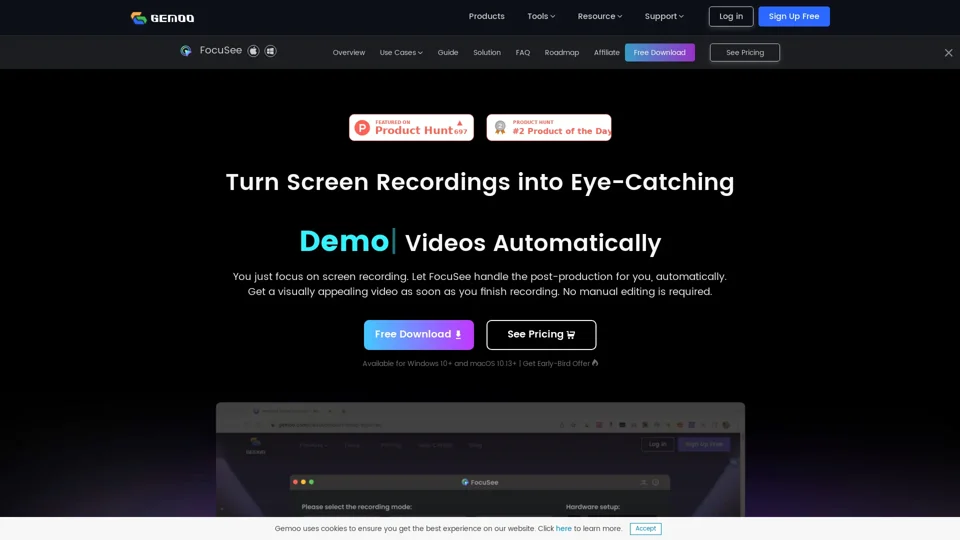What is FocuSee?
FocuSee is a screen recording software that comes with automated post-production features, allowing users to create professional-looking videos without manual editing.
Features of FocuSee
- Automatic zoom effects to highlight important details
- Simultaneous recording of screen, selfie, and voiceover
- Automatic post-production with dynamic zoom effects, background, and more
- Customizable layouts and presets for different use cases
- Add automatic captions, watermarks, and motion blur to enhance video quality
- Trim, cut, crop, speed up, or slow down specific portions of the video
- Diverse frames and filters to customize appearance
- Multiple export and sharing options, including preset sizes for social media
How to Use FocuSee
- Download and install FocuSee on your Windows or Mac device
- Launch the software and select the recording area or full screen
- Choose the desired layout and customize settings as needed
- Start recording your screen, selfie, and voiceover simultaneously
- FocuSee will automatically apply post-production effects and generate a professional-looking video
- Edit and customize the video further using the software's features
- Export the video in various formats, including 4K and GIF
Pricing of FocuSee
FocuSee offers a free download and a paid version with additional features. The pricing plan includes:
- Free version: Limited features and watermarked videos
- Paid version: $69.99 for unlimited videos and features
Helpful Tips for Using FocuSee
- Use FocuSee to create engaging demos, tutorials, and promo videos
- Customize layouts and presets to suit different use cases
- Add automatic captions and watermarks to enhance video quality
- Experiment with different frames and filters to customize appearance
- Use the software's editing features to trim, cut, crop, and speed up or slow down specific portions of the video
Frequently Asked Questions
- What is FocuSee used for? FocuSee is a screen recording software with automated post-production features, used to create professional-looking videos for various purposes, including demos, tutorials, and promo videos.
- Is FocuSee free? FocuSee offers a free download, but the paid version includes additional features and unlimited videos.
- Can I customize the video layout and settings? Yes, FocuSee allows users to customize layouts and presets to suit different use cases.
- Can I add captions and watermarks to the video? Yes, FocuSee allows users to add automatic captions and watermarks to enhance video quality.
- Can I export the video in different formats? Yes, FocuSee allows users to export videos in various formats, including 4K and GIF.