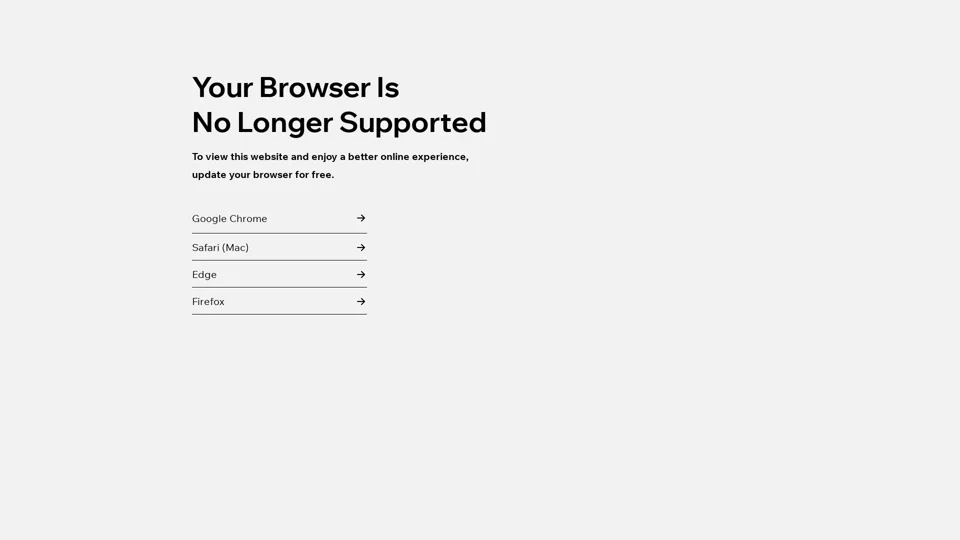What is Ghostwrite: AI Email Writing Assistant?
Ghostwrite: AI Email Writing Assistant is an innovative tool that leverages artificial intelligence to help users craft well-structured and effective emails. This AI-driven platform provides access to a vast array of email writing templates and styles, making it an indispensable resource for individuals and businesses alike.
Features of Ghostwrite: AI Email Writing Assistant
-
AI-powered email writing: Ghostwrite utilizes advanced AI algorithms to generate high-quality email content, saving users time and effort.
-
Personalized email templates: The platform offers a wide range of customizable email templates to suit various needs and preferences.
-
Real-time suggestions: Ghostwrite provides users with real-time suggestions and recommendations to enhance the quality and clarity of their emails.
-
Integration with popular email clients: Ghostwrite seamlessly integrates with popular email clients, making it easy to use and access.
How to Use Ghostwrite: AI Email Writing Assistant
Using Ghostwrite is straightforward and intuitive. Here's a step-by-step guide to get you started:
-
Sign up: Create an account on the Ghostwrite platform.
-
Choose a template: Select a suitable email template from the vast library.
-
Input your content: Enter your email content, and Ghostwrite's AI algorithm will generate a well-structured and effective email.
-
Customize and refine: Use the platform's real-time suggestions and recommendations to refine your email.
-
Send: Once you're satisfied with your email, send it to your recipients.
Pricing of Ghostwrite: AI Email Writing Assistant
Ghostwrite offers a flexible pricing plan to cater to different needs and budgets. The platform provides a ### free plan with limited features, as well as ### premium plans with additional features and support.
-
Free plan: $0/month (limited features)
-
Basic plan: $9.99/month (standard features)
-
Pro plan: $19.99/month (advanced features and support)
Helpful Tips for Using Ghostwrite: AI Email Writing Assistant
-
Use clear and concise language: Ghostwrite's AI algorithm works best with clear and concise language.
-
Customize your templates: Use the platform's customization options to make your emails more personalized and effective.
-
Proofread and edit: Always proofread and edit your emails before sending them to ensure accuracy and quality.
Frequently Asked Questions
-
Is Ghostwrite suitable for businesses?: Yes, Ghostwrite is an excellent tool for businesses, providing a range of features and templates to support various email marketing needs.
-
Can I use Ghostwrite for personal emails?: Yes, Ghostwrite is suitable for personal emails, helping users craft well-structured and effective emails for various purposes.
-
Is Ghostwrite's AI algorithm reliable?: Yes, Ghostwrite's AI algorithm is highly reliable and effective, generating high-quality email content with minimal errors.