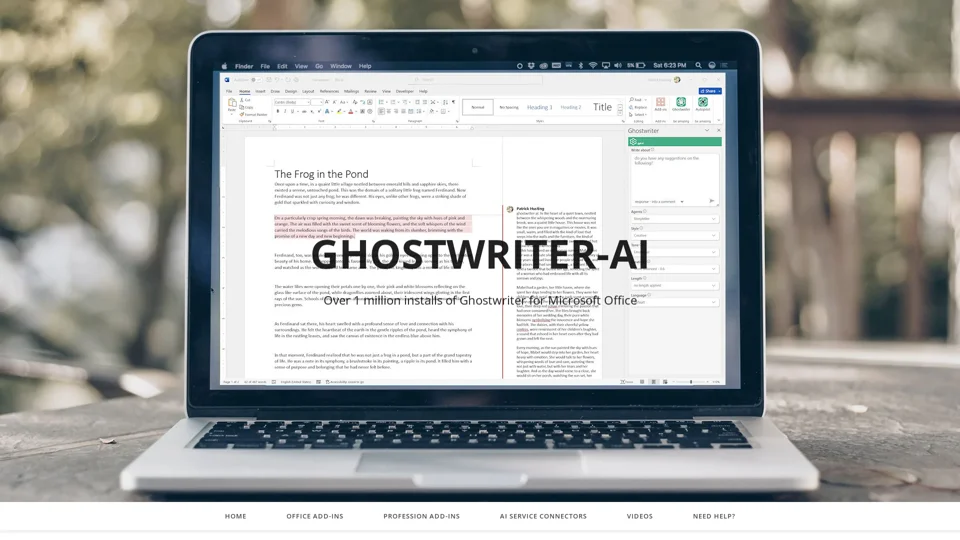What is Ghostwriter Add-ins for Microsoft Office?
Ghostwriter Add-ins for Microsoft Office is a revolutionary writing assistant that allows users to brainstorm, plan, and create content faster than ever before. It is available in the Office Add-in Store and can be installed by clicking on the Get Add-ins button on the ribbon bar, searching for Ghostwriter, and clicking Add.
Features of Ghostwriter Add-ins for Microsoft Office
- Quick Action prompts
- Personas
- Writing styles
- Written tones
- Creative setting
- Response length
- Language translation
- GPT4, GPT4 Turbo, GPT4o
- Azure Cognitive Services available
- Office 2021/M365/O365
- Windows, Mac, Web, iPad
- Single user product key
- One-time Purchase
How to Use Ghostwriter Add-ins for Microsoft Office
Ghostwriter Add-ins for Microsoft Office is easy to use. Simply install the add-in, and you will have access to a range of features that can help you with your writing. You can use the Quick Action prompts to get started, and then use the Personas, Writing styles, and Written tones to customize your content.
Pricing of Ghostwriter Add-ins for Microsoft Office
Ghostwriter Add-ins for Microsoft Office offers a range of pricing options, including:
- Ghostwriter Word Pro: $100.00 USD
- Ghostwriter Office Bundle: $200.00 USD
- Autopilot Edition: $50.00 USD
- Ghostwriter Outlook: $50.00 USD
- Ghostwriter Excel: $50.00 USD
- Ghostwriter PowerPoint: $50.00 USD
- Ghostwriter Word Basic: $50.00 USD
Helpful Tips for Using Ghostwriter Add-ins for Microsoft Office
- Use the Quick Action prompts to get started with your writing
- Customize your content using the Personas, Writing styles, and Written tones
- Use the Language translation feature to translate your content into different languages
- Take advantage of the GPT4, GPT4 Turbo, and GPT4o features to improve your writing
- Use the Azure Cognitive Services available to enhance your writing experience
Frequently Asked Questions
- Q: What is Ghostwriter Add-ins for Microsoft Office? A: Ghostwriter Add-ins for Microsoft Office is a revolutionary writing assistant that allows users to brainstorm, plan, and create content faster than ever before.
- Q: How do I install Ghostwriter Add-ins for Microsoft Office? A: You can install Ghostwriter Add-ins for Microsoft Office by clicking on the Get Add-ins button on the ribbon bar, searching for Ghostwriter, and clicking Add.
- Q: What features does Ghostwriter Add-ins for Microsoft Office offer? A: Ghostwriter Add-ins for Microsoft Office offers a range of features, including Quick Action prompts, Personas, Writing styles, Written tones, Creative setting, Response length, Language translation, GPT4, GPT4 Turbo, GPT4o, and Azure Cognitive Services available.
- Q: How much does Ghostwriter Add-ins for Microsoft Office cost? A: Ghostwriter Add-ins for Microsoft Office offers a range of pricing options, including Ghostwriter Word Pro: $100.00 USD, Ghostwriter Office Bundle: $200.00 USD, Autopilot Edition: $50.00 USD, Ghostwriter Outlook: $50.00 USD, Ghostwriter Excel: $50.00 USD, Ghostwriter PowerPoint: $50.00 USD, and Ghostwriter Word Basic: $50.00 USD.