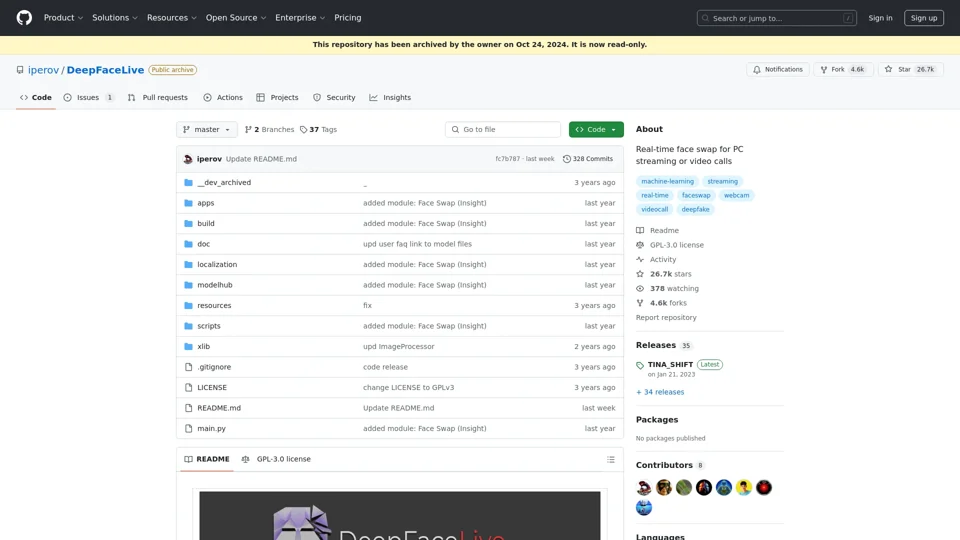What is DeepFaceLive
DeepFaceLive is a real-time face swap for PC streaming or video calls. It allows users to swap their face from a webcam or the face in the video using trained face models.
Features of DeepFaceLive
- Face Swap (DFM): Swap your face from a webcam or the face in the video using trained face models.
- Face Swap (Insight): Swap your face from a webcam or the face in the video using your own single photo.
- Face Animator: Control a static face picture using video or your own face from the camera.
How to Use DeepFaceLive
- Download and install the software from the official website.
- Follow the setup instructions for Windows or Linux.
- Choose a face model from the public library or train your own face model using DeepFaceLab.
- Use the Face Swap (DFM) or Face Swap (Insight) module to swap your face in real-time.
System Requirements for DeepFaceLive
- DirectX12 compatible graphics card (Recommended RTX 2070+ / Radeon RX 5700 XT+ )
- Modern CPU with AVX instructions
- 4GB RAM, 32GB+ paging file
- Windows 10
Pricing of DeepFaceLive
DeepFaceLive is free to use, but users can support the project by donating via Yoomoney or Bitcoin.
Helpful Tips for DeepFaceLive
- Train your own face model by following the recommendations in the FAQ section and share it on Discord.
- Register a GitHub account and push the "Star" button to support the project.
- Join the official Discord channel or QQ群124500433 for communication and feedback.
Frequently Asked Questions about DeepFaceLive
- How can I train my own face model?
- Follow the recommendations in the FAQ section and use DeepFaceLab to train your own face model.
- How can I use DeepFaceLive for streaming or video calls?
- Follow the setup instructions for Windows or Linux and choose a face model from the public library or train your own face model.
- Is DeepFaceLive free to use?
- Yes, DeepFaceLive is free to use, but users can support the project by donating via Yoomoney or Bitcoin.