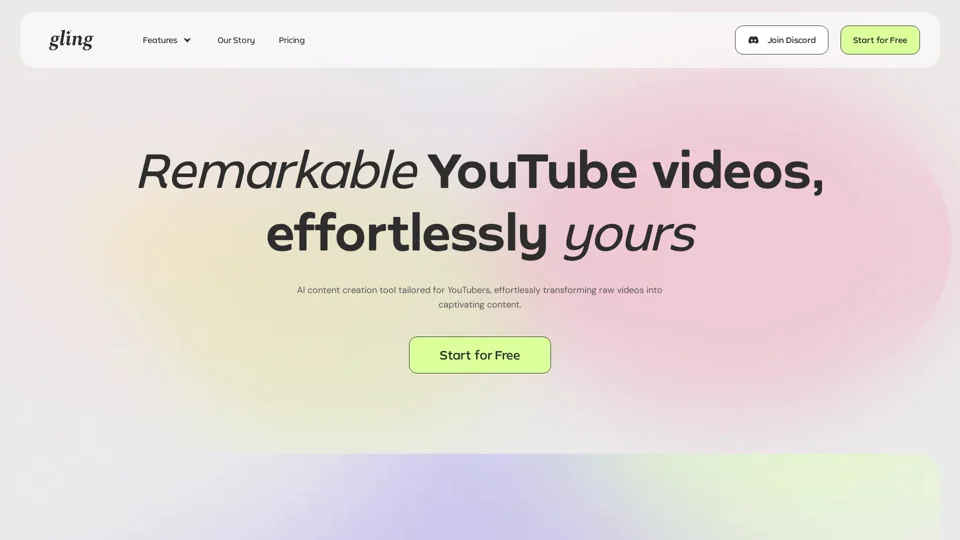What is Gling?
Gling is an AI-powered video editing software designed specifically for YouTube creators. It aims to transform raw videos into captivating content, saving time and effort in the editing process.
Features of Gling
Gling offers a range of AI-driven features to streamline video editing, including:
-
Save Time: Remove bad takes, cut silences, and filler words with AI-powered editing tools.
-
Quality Content: Enhance your videos with AI captions, noise removal, and auto framing (zoom in/out).
-
Maximize Success: Utilize title generators, chapters generators, and next video suggestions to optimize your YouTube content.
How to Use Gling
Using Gling is a straightforward process:
-
Upload Your Raw Recording: Gling's AI transcribes your content, analyzes the text, and removes unwanted takes and silences.
-
Edit & Refine: Review your AI-edited video and refine manually by adjusting parts of the text or removing clips from the timeline.
-
Download or Export: Seamlessly integrate with popular editors or export directly to MP4 or MP3 media files with captions in SRT format.
Pricing
Gling offers a free version with limited features. For more advanced features and unlimited usage, users can upgrade to a paid subscription.
Helpful Tips
- Use Gling's AI-powered editing tools to save time and focus on delivering impactful content.
- Leverage Gling's title generator and chapters generator to optimize your YouTube content for better performance.
- Take advantage of Gling's auto framing (zoom in/out) feature to enhance your video's visual appeal.
Frequently Asked Questions
-
What file formats does Gling support?: Gling supports video and audio files for voiceover integration.
-
Can I use Gling with popular video editors?: Yes, Gling seamlessly integrates with popular editors like Final Cut Pro, DaVinci Resolve, and Adobe Premiere.
-
Is Gling suitable for beginners?: Yes, Gling's intuitive editing features make it easy for beginners to use and refine their videos.