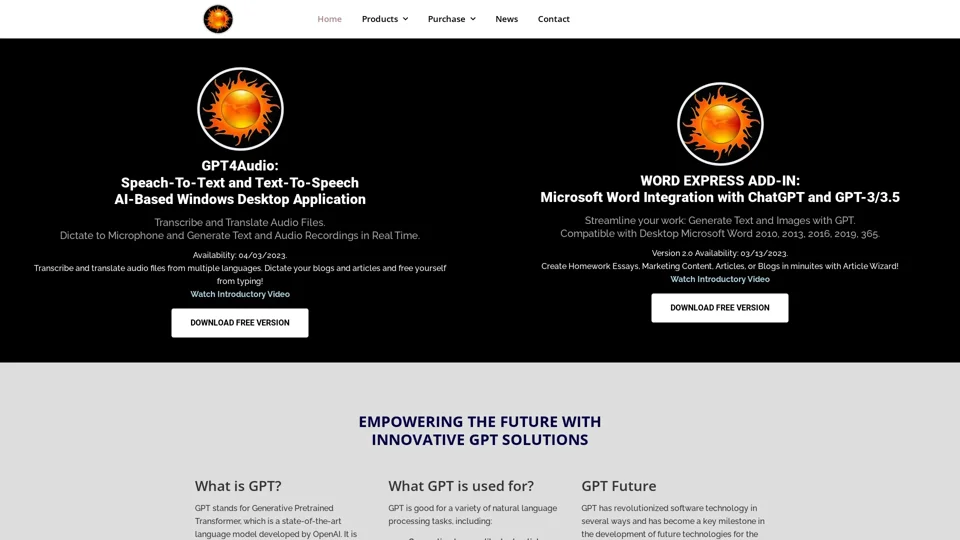What is GPT4Audio?
GPT4Audio is a speech-to-text AI-based Windows desktop application that allows users to transcribe and translate audio files, as well as dictate to the microphone and generate text and audio recordings in real-time.
Features of GPT4Audio
- Transcribe and translate audio files from multiple languages
- Dictate to the microphone and generate text and audio recordings in real-time
- Availability: 04/03/2023
- Compatible with Windows desktop
How to Use GPT4Audio
- Download and install the GPT4Audio application on your Windows desktop
- Launch the application and select the audio file you want to transcribe or translate
- Choose the language and settings for transcription or translation
- Start the transcription or translation process and wait for the results
- Use the dictated text to generate audio recordings or edit the text as needed
Pricing of GPT4Audio
- Free version available for download
- Paid version available for purchase with additional features and support
Helpful Tips for Using GPT4Audio
- Use high-quality audio files for best transcription results
- Adjust the language and settings to match the audio file's language and format
- Use the dictated text to generate audio recordings or edit the text as needed
Frequently Asked Questions about GPT4Audio
- Q: What is the availability of GPT4Audio? A: GPT4Audio is available for download as of 04/03/2023.
- Q: Can I use GPT4Audio to transcribe audio files from multiple languages? A: Yes, GPT4Audio supports transcription and translation of audio files from multiple languages.
- Q: Can I dictate to the microphone and generate text and audio recordings in real-time? A: Yes, GPT4Audio allows users to dictate to the microphone and generate text and audio recordings in real-time.
What is Word Express?
Word Express is a Microsoft Word integration with ChatGPT and GPT-3/3.5 that allows users to generate text and images with GPT.
Features of Word Express
- Streamline your work: Generate Text and Images with GPT
- Compatible with Desktop Microsoft Word 2010, 2013, 2016, 2019, 365
- Version 2.0 Availability: 03/13/2023
- Create Homework Essays, Marketing Content, Articles, or Blogs in minutes with Article Wizard!
How to Use Word Express
- Download and install the Word Express add-in on your Microsoft Word application
- Launch the add-in and select the GPT model and settings
- Start generating text and images with GPT
- Use the generated content to create homework essays, marketing content, articles, or blogs
Pricing of Word Express
- Free version available for download
- Paid version available for purchase with additional features and support
Helpful Tips for Using Word Express
- Use high-quality GPT models for best results
- Adjust the settings to match the content and format you need
- Use the generated content to create homework essays, marketing content, articles, or blogs
Frequently Asked Questions about Word Express
- Q: What is the availability of Word Express? A: Word Express is available for download as of 03/13/2023.
- Q: Can I use Word Express to generate text and images with GPT? A: Yes, Word Express allows users to generate text and images with GPT.
- Q: Can I use Word Express to create homework essays, marketing content, articles, or blogs? A: Yes, Word Express allows users to create homework essays, marketing content, articles, or blogs in minutes with Article Wizard!