What is Graphy?
Graphy is an innovative tool designed to help users create professional-level graphs that drive actions. It leverages advanced technologies to simplify the process of data visualization, making it accessible to a wide range of users.
Features of Graphy
Key Features:
-
Easy Data Visualization: Graphy offers an intuitive interface for users to easily visualize their data and create stunning graphs.
-
Customization Options: Users can customize their graphs with various templates, colors, and fonts to suit their needs.
-
Real-time Collaboration: Graphy enables real-time collaboration, allowing multiple users to work together on a graph simultaneously.
-
Data Integration: Graphy supports integration with various data sources, making it easy to import and visualize data.
How to Use Graphy
Using Graphy is straightforward. Here's a step-by-step guide:
-
Sign Up: Create an account on the Graphy platform.
-
Import Data: Import your data from various sources, such as spreadsheets or databases.
-
Choose a Template: Select a template that suits your needs.
-
Customize: Customize your graph with various options, such as colors, fonts, and labels.
-
Collaborate: Invite others to collaborate on your graph in real-time.
Pricing
Graphy offers a flexible pricing plan to suit various needs. The pricing plan includes:
-
Free Plan: Limited features and data capacity.
-
Pro Plan: Advanced features and increased data capacity.
-
Enterprise Plan: Customized solutions for large organizations.
Helpful Tips
-
Use High-Quality Data: Ensure that your data is accurate and up-to-date to create effective graphs.
-
Keep it Simple: Avoid cluttering your graph with too much information.
-
Use Colors Effectively: Use colors to highlight important trends and patterns.
Frequently Asked Questions
Q: What types of graphs can I create with Graphy?
A: Graphy supports a wide range of graph types, including line graphs, bar charts, pie charts, and more.
Q: Can I integrate Graphy with other tools?
A: Yes, Graphy supports integration with various tools and platforms, such as Google Sheets and Microsoft Excel.
Q: Is Graphy secure?
A: Yes, Graphy takes data security seriously and uses advanced measures to protect user data.