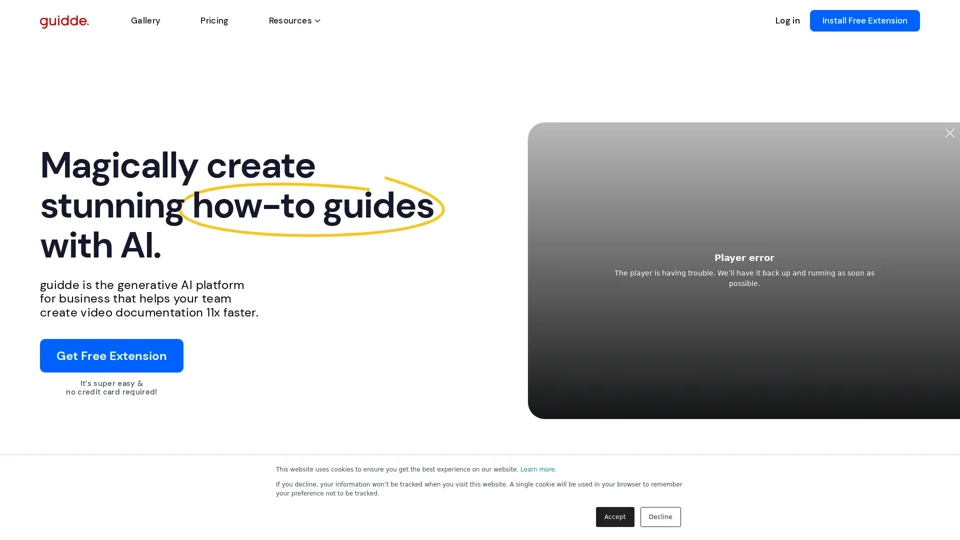What is Guidde
Guidde is a generative AI platform for businesses that helps teams create video documentation 11x faster. It allows users to capture know-how 10x faster with AI and create stunning how-to guides, SOPs, training materials, onboarding documents, FAQs, and feature notes.
Features of Guidde
Guidde offers several features, including:
- Magic Capture: Capture your workflow with a click, and Guidde will create a step-by-step description of your workflow.
- AI-generated voiceover: Choose from over 100 different voices and languages to add a personal touch to your video documentation.
- Editor: Design your video documentation like a pro without needing to be a professional designer.
- Smart sharing: Share your video documentation anywhere with a link or embed it in your organization.
How to Use Guidde
To use Guidde, follow these steps:
- Sign up for a free extension or install the desktop app.
- Capture your workflow with the Magic Capture feature.
- Add an AI-generated voiceover to your video documentation.
- Edit and design your video documentation like a pro.
- Share your video documentation with a link or embed it in your organization.
Pricing of Guidde
Guidde offers a free extension and a paid plan. The pricing details are not specified on the website, but you can sign up for a free extension or book a demo to learn more.
Helpful Tips for Using Guidde
- Use Guidde to create video documentation for complex workflows and processes.
- Take advantage of the AI-generated voiceover feature to add a personal touch to your video documentation.
- Use the editor to design your video documentation like a pro.
- Share your video documentation with a link or embed it in your organization to make it easily accessible.
Frequently Asked Questions
Q: What is Guidde used for?
A: Guidde is used to create video documentation for businesses, including how-to guides, SOPs, training materials, onboarding documents, FAQs, and feature notes.
Q: How does Guidde work?
A: Guidde uses AI to capture your workflow and create a step-by-step description of your workflow. You can then add an AI-generated voiceover, edit and design your video documentation, and share it with a link or embed it in your organization.
Q: Is Guidde free?
A: Guidde offers a free extension, but the pricing details for the paid plan are not specified on the website. You can sign up for a free extension or book a demo to learn more.
Q: Can I use Guidde for personal projects?
A: Guidde is designed for businesses, but you can use it for personal projects as well. However, the features and pricing may vary depending on your needs.
Q: Is Guidde secure?
A: Yes, Guidde is secure and uses industry-standard security measures to protect your data. You can learn more about Guidde's security features on their website.