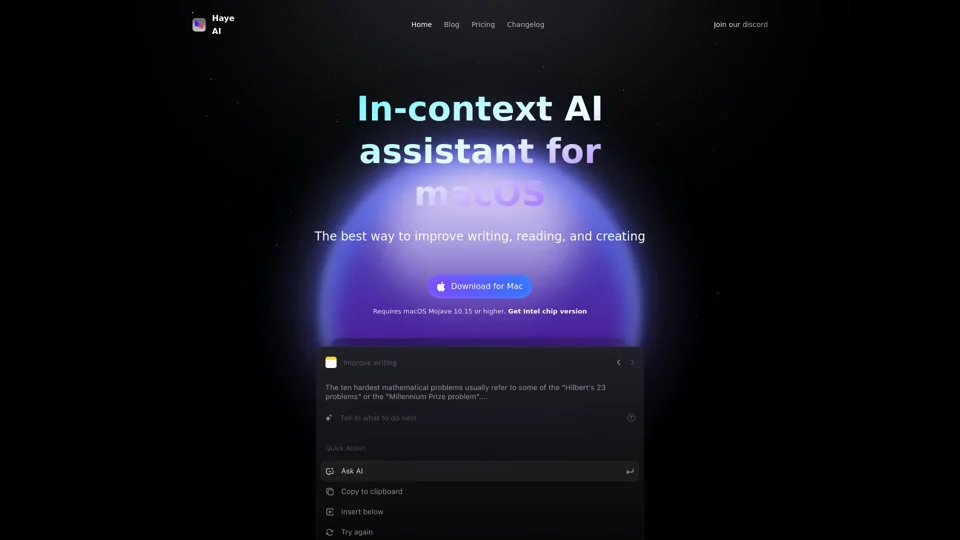What is Haye AI?
Haye AI is an in-context AI assistant for macOS, designed to improve writing, reading, and creating. It offers a powerful toolbar that is extremely lightweight and can be activated at any time, making reading and editing easier.
Features of Haye AI
- System-level toolbar that can be activated at any time
- Lightweight and easy to use
- Can be started anywhere through the shortcut key Command + E
- Focus on text content, working on any given selected piece of text
- Offers features such as summarization, editing optimization, translation, and search
How to Use Haye AI
- Download the application from the Apple Store or the official website.
- Install the application on your macOS.
- Complete the account registration the first time you use it.
- Use the shortcut keys "Command + E" to call up the application, or call it up with the same shortcut key when selecting a text.
Pricing of Haye AI
- Haye: $0/month (free fixed quota)
- Haye Pro: $4.99/month (stress-free access to all paid features and AI capabilities)
What You Get with Haye AI
- Core features, including summarization, editing optimization, translation, and search
- Use of basic AI models, such as GPT 4o-mini
- Free limit on one device
- Haye Pro offers excellent models such as GPT4.0, GTP-4o-mini, Claude-3.5-sonnet at a lower cost
Helpful Tips for Using Haye AI
- Use the shortcut key Command + E to call up the application at any time.
- Focus on text content to get the most out of the application.
- Upgrade to Haye Pro for access to more advanced models and features.
Frequently Asked Questions
How does it work?
You can download the application from the Apple Store or the official website, and then install it on your macOS.
How do I get updates?
You can update through the Apple Store. For non-Apple Store versions, automatic upgrade functionality will be provided.
What models are supported?
The standard version currently provides GPT 4o-mini. For Pro users, more advanced models with enhanced capabilities are offered.
What information does Haye collect?
Haye prioritizes personal privacy and does not have the authority to access any data generated by users. However, some software usage logs may be collected to ensure better updates and bug fixes.
Why is there no free version?
Haye is an efficiency tool that aims to help everyone improve productivity. To maintain a good product experience, the company invests a lot of energy and resources, and therefore only provides a paid version.
What's the refund policy?
The refund policy will be implemented according to the payment channels, such as the Apple Store refund method.
What systems will Haye support?
Haye currently focuses on developing the macOS version and will gradually introduce versions for other systems in the future.
Is it an Electron app?
Yes, Haye is an Electron application, and the company will do Native and Electron development to maintain a lightweight development mode while having some macOS development features.