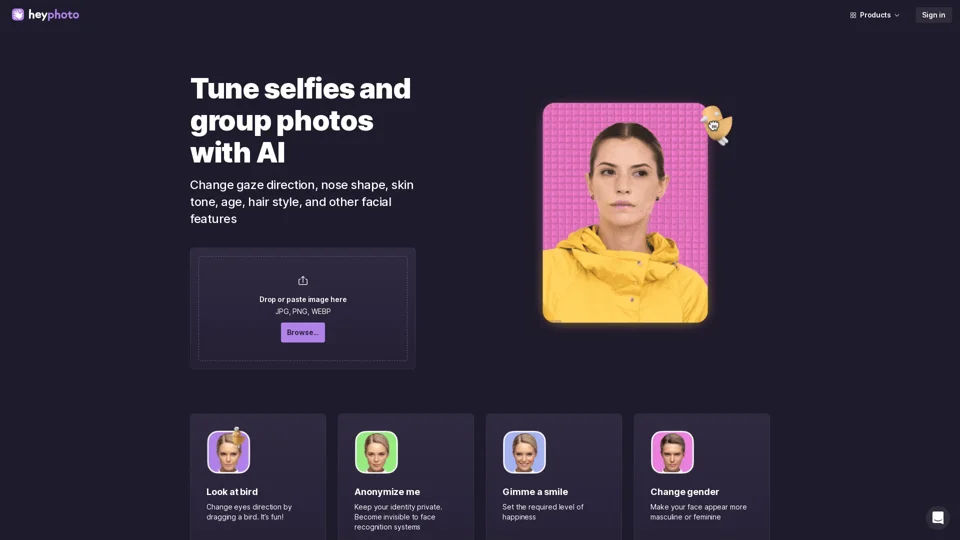What is HeyPhoto?
HeyPhoto is an AI-powered online photo editing platform that allows users to edit and enhance their photos using various AI-driven tools. The platform offers a range of features, including face editing, background removal, and image upscaling.
Features of HeyPhoto
-
Face Editing: HeyPhoto's AI-powered face editing tool allows users to change gaze direction, nose shape, skin tone, age, hair style, and other facial features.
-
Background Removal: The platform's background removal tool uses AI to remove the background from any photo.
-
Image Upscaling: HeyPhoto's image upscaling tool uses AI to enhance image resolution.
-
Face Swapper: The platform's face swapper tool allows users to make production-quality face swaps.
-
Face Generator: HeyPhoto's face generator tool allows users to create unique, expressive AI-generated faces in real time.
How to Use HeyPhoto
Using HeyPhoto is straightforward. Simply upload your photo, select the tool you want to use, and adjust the settings as needed. The platform's AI-powered tools will do the rest.
Pricing
HeyPhoto is free to use, but it puts a watermark on the resulting photos. Users can subscribe to the platform to remove the watermark and access additional features.
Helpful Tips
- For better results, use quality photos with people directly facing the camera.
- The platform can modify photos of up to 5 MB with faces of up to 1024*1024 px in size.
- HeyPhoto returns images of the same size and quality as the source image.
Frequently Asked Questions
How does HeyPhoto work?
HeyPhoto uses artificial intelligence to detect faces in photos and make changes depending on the selected tool. The service is intuitive and requires no special skills.
Do you store the images I upload? What about privacy?
HeyPhoto securely stores the images you upload to let you quickly access them when needed. However, you are free to delete them at any time.
What images work best with HeyPhoto?
For better results, use quality photos with people directly facing the camera. However, slight rotation is also OK.
Is HeyPhoto free to use?
Yes, HeyPhoto is free to use. However, in return, the platform puts a watermark on the resulting photos.