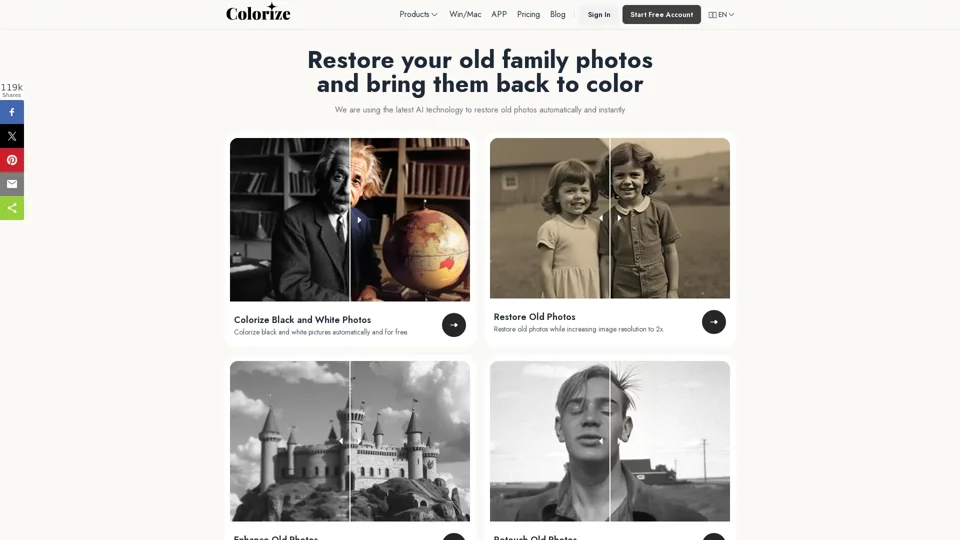What is ImageColorizer?
ImageColorizer is an AI-driven cloud-based editing and graphic design tool that provides a wide range of tools to give new life to old and black & white images. It features advanced AI technology to restore old photos automatically and instantly.
Features of ImageColorizer
- Colorize black and white pictures automatically and for free
- Restore old photos while increasing image resolution to 2x
- Enhance photo resolution to relive your favorite memories
- Retouch old, blurry photos to make your portraits stand out
- Remove unwanted objects from old photos with AI Remover
- Repair damaged and scratched old pictures in one click
- Automatically fix scratches, spots, and tears with AI Photo Repair
- AI Object Remover to get any imperfections out of your pictures
How to Use ImageColorizer
- Upload your old photo to the ImageColorizer website or app
- Select the desired tool or feature to restore or enhance your photo
- Let the AI algorithms analyze and enhance every pixel, fix faded colors, repair imperfections, and restore clarity
- Download the restored or enhanced photo
Pricing of ImageColorizer
ImageColorizer offers both free and premium versions to fit different needs. Free members can get daily free credits on the website, which allows them to experience old photo coloring service for free.
Helpful Tips for Using ImageColorizer
- Use the AI Enhance tool to update your photo quality from all aspects, such as color, brightness, clarity, and resolution
- Try the AI Retouch tool to touch up old portraits or b&w selfies like a pro online at low cost
- Use the AI Repair tool to automatically erase creases with advanced algorithms, requiring no editing skills
- Use the AI Object Removal tool to efficiently remove spots, dust, scratches, and other distractions, leaving your photos looking pristine
Frequently Asked Questions
-
What is the Best Way to Restore Old Photos?
The best way to restore old photos is by using advanced online photo restorers like ImageColorizer, which automatically fixes damage, enhances clarity, and colorizes black-and-white images with ease. -
Can I Colorize Old Photos with ImageColorizer for Free?
Yes, you can colorize old photos and make them vibrant with ImageColorizer for free. Free members can get daily free credits on the website, which allows them to experience old photo coloring service for free. -
Can Fade Black and White Photos be Restored?
Absolutely! The faded black-and-white photos can be restored using advanced tools like AI Enhance, AI Retouch, AI Repair, etc. -
How Long Does it Take to Restore an Old Picture?
Restoring an old picture with ImageColorizer typically takes just a few minutes. -
How Do You Clean Old and Damaged Photographs?
You can easily clean up old and damaged photographs with ImageColorizer’s AI Object Removal tool. -
Is There a Way to Remove Creases from an Old Photo?
Try the AI Repair tool that is perfectly designed for reducing creases and scratches from old photos. -
Do you Limit the Number of Images That I Can Restore?
There is no limit to the number of photos you can colorize and restore with ImageColorizer. -
Why Retouch an Old Portrait with Image Colorizer?
It is easy to retouch old portraits with ImageColorizer, and the photo retouch AI can enhance clarity by smoothing out imperfections and reducing noises while preserving the natural look of your photo. -
How Can I Enlarge Old Photos by 200% without Losing Details?
Use the AI Restore tool to boost image resolution while preserving fine details and maintaining high quality. -
Do You Have an Old Photo Restorer for Mac?
Yes, ImageColorizer works on both Windows and Mac.