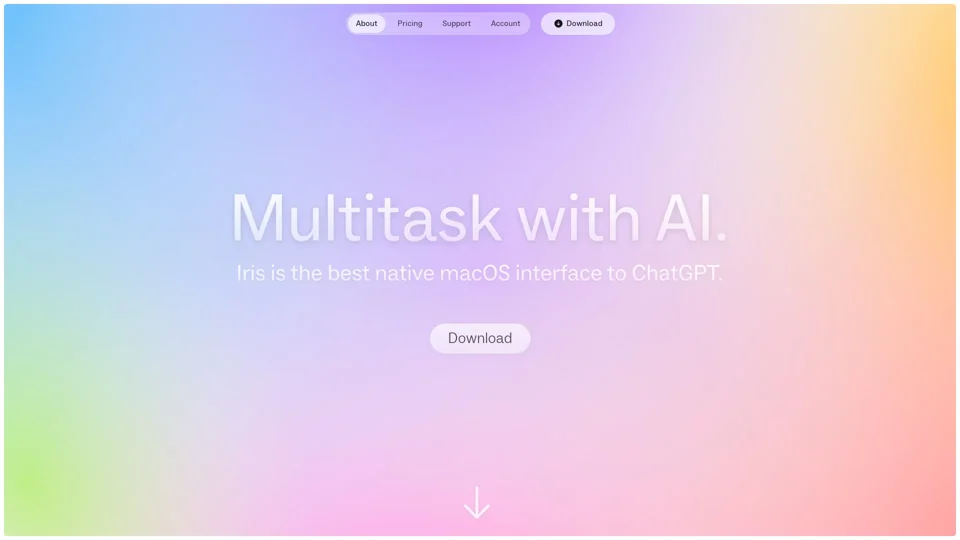What is Iris?
Iris is an AI-powered tool that provides users with a convenient and accessible way to interact with AI models, including Claude and OpenAI's models, without disrupting their workflow. It allows users to communicate with the AI assistant, Iris, at any time, from within any app, and even capture and discuss images of their screen.
Features of Iris
-
Conversational AI: Talk to Iris anytime, no matter which app you're currently using.
-
Screen Capture: Quickly snap an image to discuss anything on your screen.
-
Sling: If Iris is blocking your view, just "sling" it to the other side of the screen.
-
Model Switching: Switch between Claude and OpenAI's models, even mid-conversation.
-
No Rate Limits: Message Iris as much as you want, without rate limits.
-
Natural Gestures: Open, close, and sling Iris with simple swipe gestures.
-
Keyboard Shortcuts: Use double tap ⌥ to open/close Iris, ⌥ + Tab to sling, and ⌘+⇧+1 to capture your screen.
-
Interject: Send Iris new messages immediately, without waiting for a complete response.
-
Markdown and Code: Iris can display bold text, bulleted lists, code with syntax highlighting, and more.
How to Use Iris
To use Iris, simply open the app and start conversing with the AI assistant. You can capture and discuss images of your screen, switch between AI models, and use natural gestures or keyboard shortcuts to interact with Iris.
Pricing
The pricing information for Iris is not explicitly stated on the provided page. However, it mentions "Manage Subscription" in the support section, indicating that Iris may offer a subscription-based model.
Helpful Tips
- Use Iris to streamline your workflow and access AI-powered tools without disrupting your tasks.
- Take advantage of the screen capture feature to discuss specific parts of your screen with Iris.
- Experiment with different AI models to find the one that best suits your needs.
Frequently Asked Questions
-
What AI models does Iris support?: Iris supports Claude and OpenAI's models, and allows users to switch between them even mid-conversation.
-
Can I use Iris for free?: The pricing information for Iris is not explicitly stated, but it appears to offer a subscription-based model.
-
How do I capture and discuss images of my screen with Iris?: Simply use the screen capture feature to snap an image of your screen, and then discuss it with Iris.