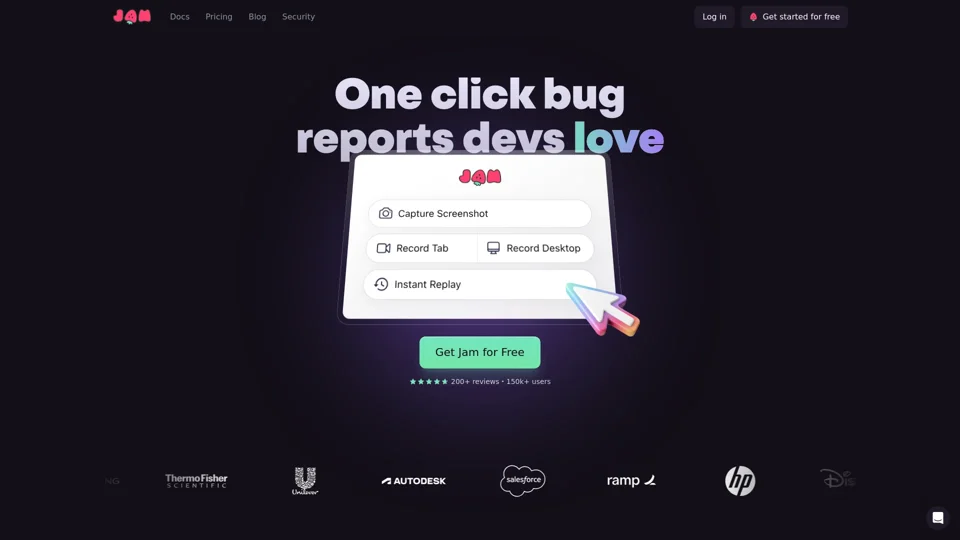What is Jam?
Jam is a bug-reporting tool that helps developers and QA teams to identify and fix bugs quickly and efficiently. It provides a simple way to capture and share bug reports, including screenshots, console logs, network logs, and repro steps.
Features of Jam
- Auto-captures all the info engineers need to debug, including device and browser information, console logs, network logs, and repro steps
- Automatic repro steps, never write repro steps again
- Instant replay magic, capture what just happened
- Markup and share, annotate, blur, edit and share
- Works with all the tools your team already uses, including Notion, GitHub, GitLab, Jira, Linear, Slack, ClickUp, Asana, Sentry, Azure, Figma, and Fullstory
How to use Jam
- Get Jam for free by clicking on the "Get Jam for Free" button
- Install the Jam browser extension
- Start recording a bug by clicking on the Jam icon in your browser toolbar
- Capture the bug by recording your screen and console logs
- Share the bug report with your team by clicking on the "Share" button
Pricing of Jam
Jam offers a free plan, as well as several paid plans, including:
- Free: 1 user, 100 recordings per month
- Pro: $10/user/month, 1000 recordings per month
- Business: $20/user/month, 5000 recordings per month
- Enterprise: custom pricing for large teams
Helpful Tips for using Jam
- Use Jam to capture and share bug reports quickly and efficiently
- Use the instant replay feature to capture what just happened
- Use the markup and share feature to annotate, blur, edit and share bug reports
- Use Jam with all the tools your team already uses
Frequently Asked Questions
- Q: What is Jam? A: Jam is a bug-reporting tool that helps developers and QA teams to identify and fix bugs quickly and efficiently.
- Q: How do I use Jam? A: Get Jam for free, install the Jam browser extension, start recording a bug, capture the bug, and share the bug report with your team.
- Q: What are the features of Jam? A: Auto-captures all the info engineers need to debug, automatic repro steps, instant replay magic, markup and share, and works with all the tools your team already uses.
- Q: How much does Jam cost? A: Jam offers a free plan, as well as several paid plans, including Pro, Business, and Enterprise.
- Q: What are the benefits of using Jam? A: Jam helps developers and QA teams to identify and fix bugs quickly and efficiently, saves time and effort, and improves collaboration and communication.