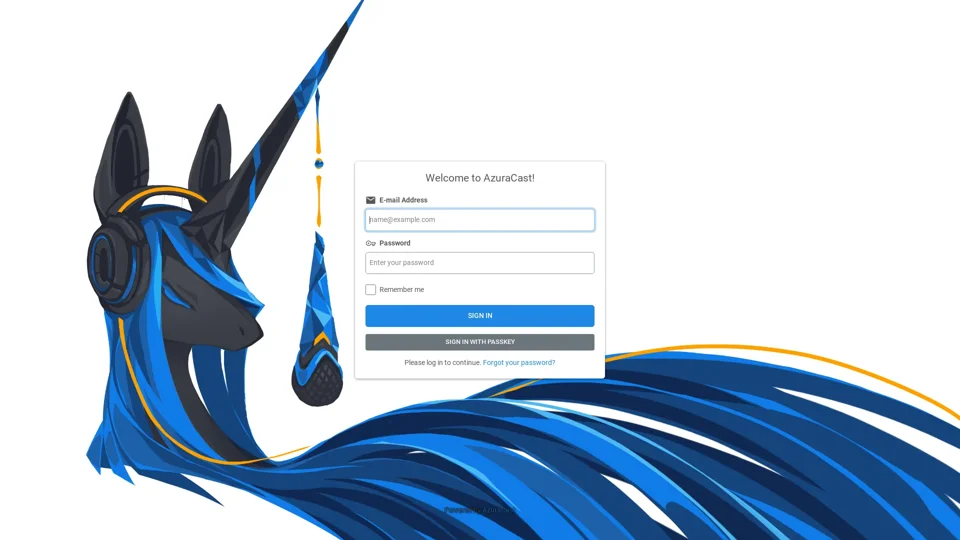What is AzuraCast?
AzuraCast is a self-hosted, open-source web radio management platform that allows users to manage their online radio stations efficiently. It provides a comprehensive set of tools for managing playlists, scheduling, and streaming content.
Features of AzuraCast
-
User-Friendly Interface: AzuraCast offers an intuitive and user-friendly interface for managing online radio stations.
-
Playlist Management: Users can create, edit, and manage playlists with ease.
-
Scheduling: AzuraCast allows users to schedule playlists and content in advance.
-
Streaming: The platform supports streaming content to various platforms.
-
Open-Source: AzuraCast is open-source, which means users can customize and modify the platform to suit their needs.
How to Use AzuraCast
To use AzuraCast, users need to log in to their account using their email address and password. If they forget their password, they can reset it using the "Forgot your password?" option. Once logged in, users can access various features, including playlist management, scheduling, and streaming.
Pricing
AzuraCast is a self-hosted platform, which means users need to host it on their own servers. The platform is free to use, but users may need to pay for server costs and other expenses.
Helpful Tips
-
Customization: AzuraCast is open-source, which means users can customize and modify the platform to suit their needs.
-
Community Support: AzuraCast has a community-driven support system, which means users can get help from other users and developers.
-
Regular Updates: AzuraCast is regularly updated with new features and bug fixes, which means users can expect a stable and secure platform.
Frequently Asked Questions
-
What is AzuraCast?: AzuraCast is a self-hosted, open-source web radio management platform.
-
Is AzuraCast free?: Yes, AzuraCast is free to use, but users may need to pay for server costs and other expenses.
-
Can I customize AzuraCast?: Yes, AzuraCast is open-source, which means users can customize and modify the platform to suit their needs.
-
How do I log in to AzuraCast?: Users can log in to AzuraCast using their email address and password. If they forget their password, they can reset it using the "Forgot your password?" option.