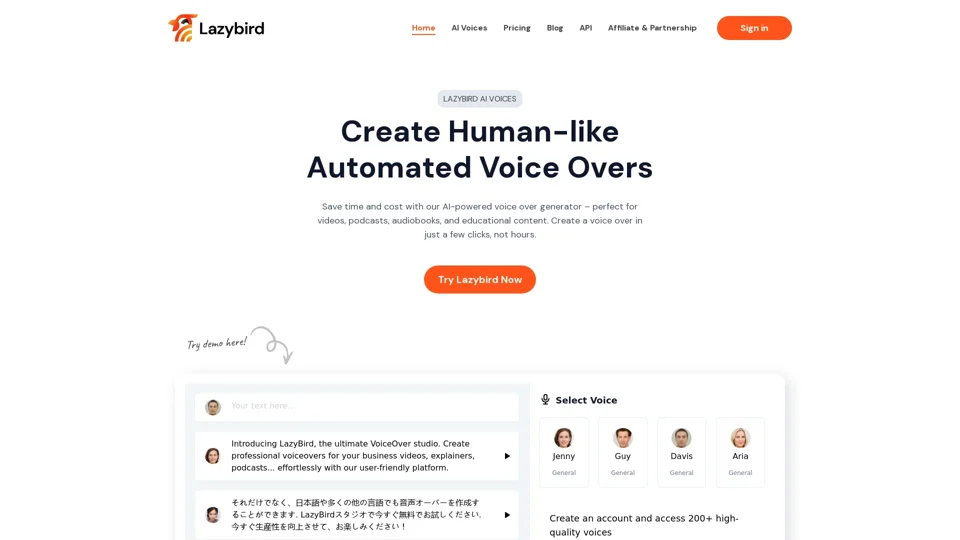What is Lazybird?
Lazybird is a high-quality automated voice over generator that uses AI to create human-like voice overs for various types of content, including videos, podcasts, audiobooks, and educational content.
Features of Lazybird
- Offers over 200 voices and 100+ languages to choose from
- Allows users to switch voices, tones, and accents to bring diversity to their content
- Extremely cost-effective, with a pricing plan that starts at $0/month
- Remarkably easy to use, with a simple process of typing, selecting voice settings, and clicking generate
- Supports text-to-speech in over 100 languages, including Cantonese Chinese, Norwegian, Burmese, Hebrew, and Bangla
How to Use Lazybird
Using Lazybird is a straightforward process that involves the following steps:
- Type your script or text content
- Select your preferred voice settings, including voice, tone, and accent
- Click the generate button to create your AI voice over
Pricing of Lazybird
Lazybird offers a unique pricing plan that starts at $0/month, with no subscription cost. Users can use the app whenever they want, without committing to a monthly charge.
Helpful Tips for Using Lazybird
- Experiment with different voices, tones, and accents to find the perfect fit for your content
- Use Lazybird to create voice overs for various types of content, including videos, podcasts, audiobooks, and educational content
- Take advantage of Lazybird's cost-effective pricing plan to save time and money on voice over production
Frequently Asked Questions
-
Can I try Lazybird for free? Yes, Lazybird offers a free trial period for new users.
-
What languages does Lazybird support? Lazybird supports over 100 languages, including Cantonese Chinese, Norwegian, Burmese, Hebrew, and Bangla.
-
How is voice generation cost calculated? Lazybird's pricing plan starts at $0/month, with no subscription cost. Users only pay for the voice overs they generate.
-
How do I reach your team? Lazybird's support team can be reached through their website or social media channels.