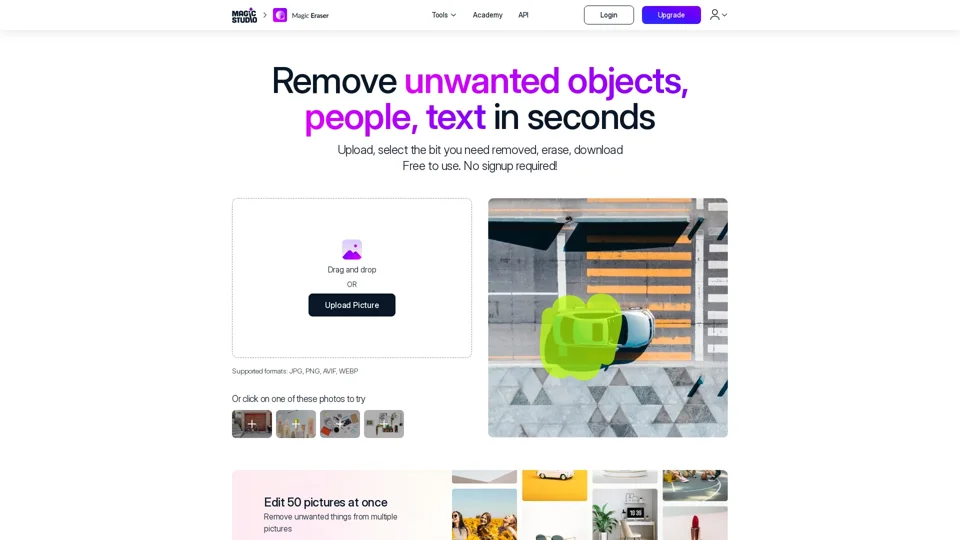What is Magic Eraser?
Magic Eraser is an AI-powered online photo editor that allows users to remove unwanted objects, people, text, and backgrounds from their photos in seconds. It is a simple, accurate, and powerful tool that can be used by anyone, regardless of their photo editing experience.
Features of Magic Eraser
- Remove unwanted objects, people, text, and backgrounds from photos
- Simple and intuitive interface
- Accurate and powerful editing capabilities
- Fast and efficient editing process
- Supports various file formats, including JPG, PNG, AVIF, WEBP, and more
- No skill or experience required
- Free to use, with optional paid upgrades for additional features
How to Use Magic Eraser
- Upload your photo by dragging and dropping or clicking and selecting.
- Use the brush to select the area you want to remove.
- Adjust the brush size and zoom level as needed.
- Click "Erase" to remove the selected area.
- Download your edited photo.
Tips for Using Magic Eraser
- Ensure your brush stroke covers both the object and its shadow before erasing.
- If the erased section is filled with something you don't want, don't undo the step, just select the part you don't like and erase again.
- Erase multiple objects in multiple steps, one thing at a time.
- For long and thin objects, erase in multiple steps, with short sections in each step.
Pricing and Plans
Magic Eraser offers a free plan with limited features, as well as paid upgrades for additional features and support. The paid plans include:
- PRO: $4.99/month (billed monthly) or $59.99/year (billed annually)
- PRO features include:
- Edit pictures in bulk
- Priority support
- Download at high resolution
- No Magic Studio logo
Frequently Asked Questions
- What is Magic Eraser?
- How does Magic Eraser work?
- What file formats are supported by Magic Eraser?
- Can I edit multiple photos at once using Magic Eraser?
- Can I erase multiple objects from a single photo using Magic Eraser?
- Will using Magic Eraser affect the quality of my original photos?
- Are downloads at full original resolution for the paid plans?
- Is there a feature to undo changes made with Magic Eraser?
- What are the practical applications of Magic Eraser?
- How long does it take to erase objects with Magic Eraser?
- Is there an iOS or Android app for Magic Eraser?
- Is Magic Eraser free to use?
- Do I need to create an account or sign up to use Magic Eraser?
- How does Magic Studio prioritize user privacy and data safety?
- Can I use Magic Eraser for commercial projects?
- How can I contact the support team for feedback or assistance?
- What is the refund policy for paid plans?
Helpful Tips
- Use Magic Eraser to remove unwanted objects, people, text, and backgrounds from your photos.
- Experiment with different brush sizes and zoom levels to achieve the best results.
- Use the PRO tips on the Magic Eraser website to get the best results.
- Consider upgrading to a paid plan for additional features and support.
- Use Magic Eraser to edit multiple photos at once and save time.
- Use Magic Eraser to remove objects from photos for commercial projects.