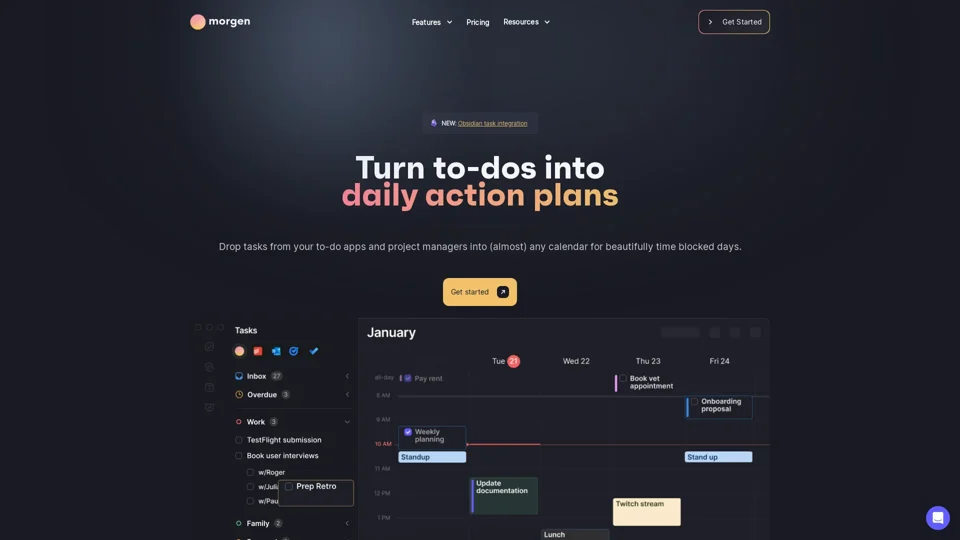What is Morgen Calendar and Task Manager?
Morgen Calendar and Task Manager is an all-in-one time management tool that helps users streamline their schedules, tasks, and workflows. It integrates with various calendar providers, including Google, Outlook, Apple, and more, allowing users to manage all their calendars in one place.
Features of Morgen Calendar and Task Manager
-
Time Blocking: Morgen allows users to block time for tasks and events, helping them prioritize and manage their time more effectively.
-
Morgen Assist: This feature provides automations that help users optimize their time management, such as scheduling meetings and tasks.
-
Team Workflows: Morgen enables teams to collaborate and manage their workflows more efficiently, including auto-scheduling and smart team scheduling.
-
Integrations: Morgen integrates with various task management tools, such as Notion, Todoist, Linear, and ClickUp, allowing users to access their tasks directly within the calendar.
-
Custom Views: Users can customize their calendar views, including daily planner and calendar views, time resolution, and hours to display.
-
Time Zones: Morgen makes it easy to manage events and meetings across different time zones.
-
Notifications: Users can set custom notifications and reminders for important events and scheduled tasks.
-
Custom Tags: Morgen allows users to visually distinguish categories of events with custom tags and colors.
How to Use Morgen Calendar and Task Manager
-
Sign up: Create an account on the Morgen website to get started.
-
Integrate calendars: Connect your calendars from various providers, such as Google, Outlook, or Apple.
-
Set up tasks: Integrate your task management tools, such as Notion or Todoist, to access your tasks directly within the calendar.
-
Use Morgen Assist: Take advantage of Morgen's automations to optimize your time management, such as scheduling meetings and tasks.
-
Customize views: Personalize your calendar views to suit your needs, including daily planner and calendar views, time resolution, and hours to display.
Pricing of Morgen Calendar and Task Manager
Morgen offers a free plan, as well as several paid plans, including:
-
Free: Limited features, suitable for personal use.
-
Pro: Additional features, such as advanced integrations and custom views, suitable for professionals.
-
Team: Features tailored for teams, including auto-scheduling and smart team scheduling.
Helpful Tips for Using Morgen Calendar and Task Manager
-
Use time blocking: Block time for tasks and events to prioritize and manage your time more effectively.
-
Customize your views: Personalize your calendar views to suit your needs and preferences.
-
Take advantage of Morgen Assist: Use Morgen's automations to optimize your time management, such as scheduling meetings and tasks.
-
Integrate with other tools: Connect your task management tools and other apps to access your tasks and data directly within the calendar.
Frequently Asked Questions
-
Is Morgen secure?: Yes, Morgen prioritizes data security and privacy, and only requests access to data necessary for the services you choose.
-
Can I use Morgen with my team?: Yes, Morgen offers features tailored for teams, including auto-scheduling and smart team scheduling.
-
Can I customize my calendar views?: Yes, Morgen allows users to personalize their calendar views, including daily planner and calendar views, time resolution, and hours to display.
-
Does Morgen offer integrations with other tools?: Yes, Morgen integrates with various task management tools, such as Notion, Todoist, Linear, and ClickUp, allowing users to access their tasks directly within the calendar.