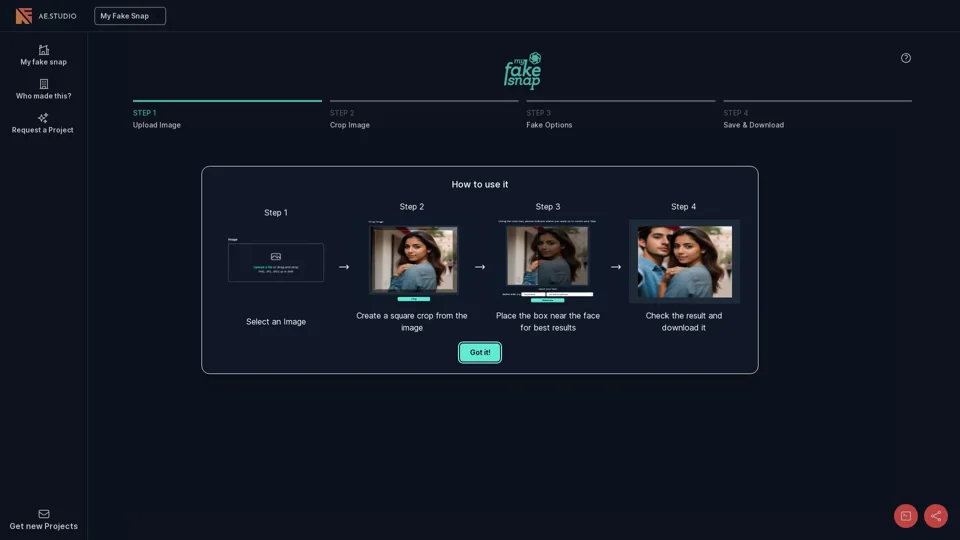What is My Fake Snap?
My Fake Snap is a fun online tool that allows users to trick their friends by creating a fake Snapchat-style image with a custom background. It's a simple and entertaining way to create humorous and realistic-looking fake snaps.
Features of My Fake Snap
- Upload an image from your device or drag and drop it into the tool
- Crop the image into a square shape to fit the Snapchat style
- Place a box near the face for the most realistic results
- Download the final image to share with friends
How to Use My Fake Snap
Step 1: Select an Image
Upload a PNG, JPG, or JPEG image file from your device, or drag and drop it into the tool. The image should be no larger than 4MB.
Step 2: Crop the Image
Crop the image into a square shape to fit the Snapchat style. This will help create a more realistic-looking fake snap.
Step 3: Place the Box Near the Face
Place the box near the face in the image for the most realistic results. This will help create a convincing fake snap.
Step 4: Check the Result and Download
Check the final result and download the image to share with friends.
Price
My Fake Snap is a free online tool, and users can create and download as many fake snaps as they want without incurring any costs.
Helpful Tips
- Use a high-quality image for the best results
- Experiment with different cropping options to find the most realistic-looking result
- Share your fake snaps with friends and family to have a laugh
Frequently Asked Questions
Who made My Fake Snap?
The creator of My Fake Snap is not specified, but it's a fun and useful tool for anyone looking to create humorous fake snaps.
Can I use My Fake Snap for commercial purposes?
No, My Fake Snap is intended for personal use only. If you're looking to use the tool for commercial purposes, you may need to contact the creator or seek permission.
Is My Fake Snap safe to use?
Yes, My Fake Snap is a safe and secure online tool. Users can upload and download images without worrying about their data being compromised.