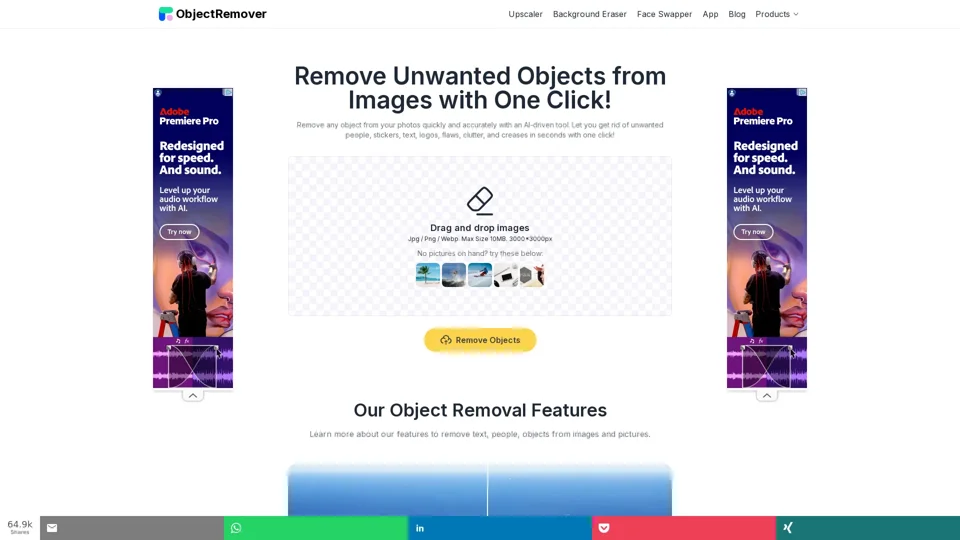What is Object Remover
Object Remover is an AI-driven tool that allows users to remove unwanted objects from images quickly and accurately. With its advanced algorithms and user-friendly interface, users can get rid of unwanted people, stickers, text, logos, flaws, clutter, and creases in seconds with one click.
Features of Object Remover
High-Quality Results
Object Remover uses advanced algorithms to analyze images and remove objects from them. All unwanted elements will be erased without any traces. The processed images will always look natural and appealing.
Fast Processing
Powered by AI and machine learning technology, Object Remover can process images quickly. Users don't have to wait for hours or even days to clean up their pictures.
User-Friendly Interface
Object Remover has a user-friendly interface that allows users to remove objects from photos easily. Users don't need any technical skills to use it, and the process is straightforward.
AI-powered Technology
Object Remover's powerful AI algorithms help users achieve picture-perfect results. The team will keep updating the image algorithms to ensure fast processing speed, accurate editing results, and a smooth user experience.
Preview Results
Object Remover allows users to look at the final result online before downloading it. With this feature, users can ensure that the output image's quality meets their expectations and needs.
Download without Watermark
Even for free users, no watermarks are added to the export file. And the output image is good enough to share or edit. Users will enjoy the object removal service smoothly without any interference.
How to Use Object Remover
- Upload an image to Object Remover.
- Select the object that needs to be removed.
- Create a mask around the object.
- AI detects the selected area and removes it.
Pricing
Object Remover is free to use, and users don't need to sign up for an account or subscribe to any plans to unlock all features.
Helpful Tips
- Upload a high-quality source image to get the best results.
- Set up the brush and inpainting length correctly to achieve accurate object removal.
- Select the objects accurately to ensure that the AI algorithm can detect and remove them correctly.
Frequently Asked Questions
1. What is an AI Object Remover?
An AI object remover is an AI-powered editing tool that lets users easily remove unwanted elements from their photos.
2. How does Object Remover work?
Object Remover works by utilizing deep learning algorithms to recognize and remove objects from an image.
3. Is Object Remover easy to use?
Yes, Object Remover is easy to use and friendly to everyone. It has a simple interface so that users can find all its available features easily.
4. Can I remove a watermark from my photo?
Yes, users can remove a watermark from their photo using Object Remover's brush tool.
5. Can I upload more than 1 image for object removal at once?
No, Object Remover does not support bulk uploading of images at the moment.
6. What kind of objects can Object Remover remove?
Object Remover can remove tourists from travel photos, clutter from backgrounds, creases from old photos, skin flaws from portraits, date stamps, wires, road signs, unwanted strangers, or any object users do not want to see in their photos.
7. Can I remove objects for free on your website?
Yes, users can enjoy Object Remover's object removal service for free without signing up for an account or subscribing to any plans.
8. What Image formats are supported for Object Remover?
Object Remover currently supports both png and jpg formats.
9. Is it safe to use Object Remover to remove objects?
Yes, Object Remover uses secure HTTPS encryption to protect users' images and data. Additionally, the tool deletes all uploaded images within 24 hours of processing them, so users can rest assured that their data is safe.
10. Can I remove multiple objects from a pic at one time?
No, Object Remover does not support processing images in batches. Users need to upload pictures one by one to remove objects.
11. Why Clean up a picture using AI?
Cleaning up a picture using AI can provide a fast and efficient solution for enhancing and correcting images. AI-powered object removal tools use advanced algorithms to detect and remove unwanted elements, saving users' time and effort.
12. How to get the best result of objects removal?
To get the best results, users should upload a high-quality source image, set up the brush and inpainting length correctly, and select the objects accurately.