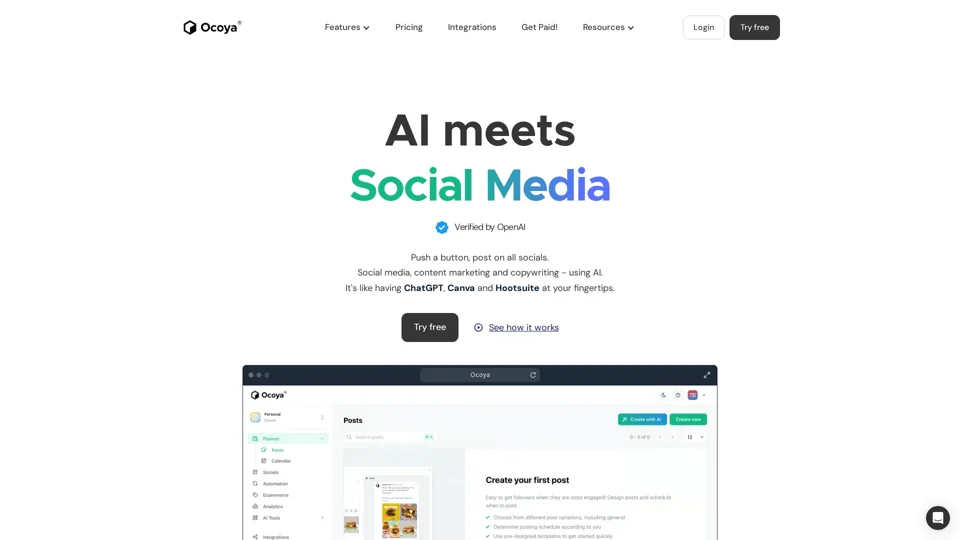What is Ocoya?
Ocoya is an AI-driven social media management platform that provides access to a vast array of AI technologies for various needs, including content scheduling, copywriting, AI assist, automation, and ecommerce. It's like having ChatGPT, Canva, and Hootsuite at your fingertips.
Features of Ocoya
Ocoya offers a wide range of features, including:
-
Content Scheduling: Plan, schedule, and approve content at optimal times, even for years upfront.
-
Copywriting: Generate marketing text for social media posts or blogs in 26 languages using AI.
-
AI Assist: Get instant recommendations on performance or reach with automated reporting.
-
Automation: Create images, videos, or music for social media, or put it all on autopilot.
-
Ecommerce: Integrate your shop and produce professional graphics in seconds.
-
Analytics: Get real-time metrics on performance.
-
Hashtags: Get relevant and trending hashtags, freshly updated.
-
Link Shortener: Save space on long links in captions.
-
Collaboration: Create workspaces for members.
How to Use Ocoya
Using Ocoya is easy. Simply:
- Sign up for an account.
- Connect your social media accounts.
- Use the AI assistant to generate marketing text, images, and videos.
- Schedule your content to post at optimal times.
- Track your performance using analytics.
Pricing of Ocoya
Ocoya offers a variety of pricing plans, starting at $15. They also offer a free trial, so you can try before you buy.
Helpful Tips for Using Ocoya
- Use the AI assistant to generate high-quality content quickly and easily.
- Take advantage of the automation features to save time and increase productivity.
- Use the analytics to track your performance and make data-driven decisions.
- Collaborate with team members or clients to plan and review campaigns together.
Frequently Asked Questions
-
What is Ocoya?: Ocoya is an AI-driven social media management platform.
-
What features does Ocoya offer?: Ocoya offers a wide range of features, including content scheduling, copywriting, AI assist, automation, and ecommerce.
-
How do I use Ocoya?: Using Ocoya is easy. Simply sign up for an account, connect your social media accounts, use the AI assistant to generate content, schedule your content to post, and track your performance using analytics.
-
How much does Ocoya cost?: Ocoya offers a variety of pricing plans, starting at $15.
-
What is the benefit of using Ocoya?: Ocoya can help you save time and increase productivity by automating your social media management tasks. It can also help you generate high-quality content quickly and easily using AI.