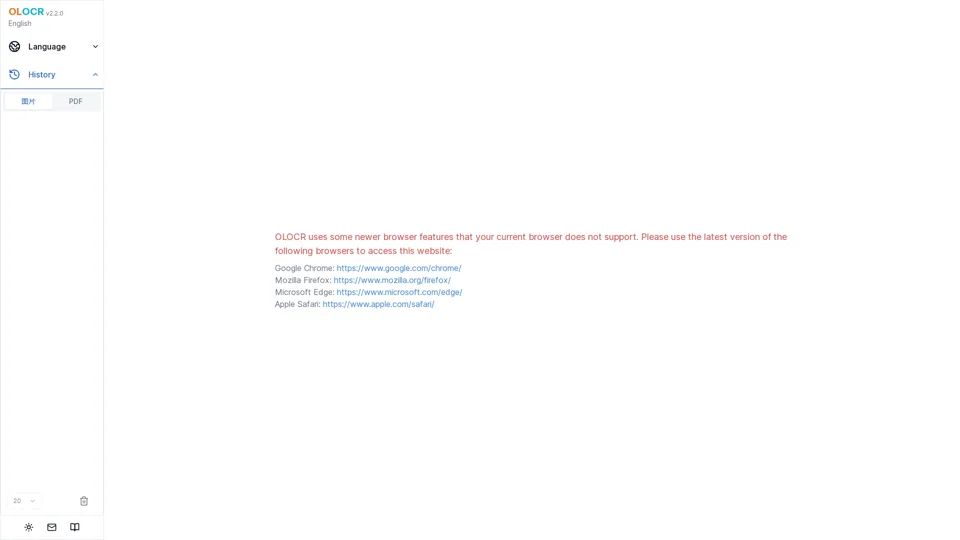What is OLOCR?
OLOCR is an English OCR (Optical Character Recognition) tool that provides unlimited OCR capabilities, allowing users to extract text from images and PDFs online. It supports a wide range of languages, including but not limited to English, Spanish, French, German, Chinese, Japanese, and many more.
Features of OLOCR
-
Unlimited OCR: OLOCR offers unlimited OCR capabilities, allowing users to extract text from images and PDFs without any limitations.
-
Multi-Language Support: OLOCR supports over 50 languages, including English, Spanish, French, German, Chinese, Japanese, and many more.
-
Batch OCR: OLOCR allows users to perform batch OCR, enabling them to extract text from multiple images and PDFs at once.
-
Image to Text: OLOCR can extract text from images, including scanned documents, photos, and more.
-
PDF OCR: OLOCR can extract text from PDFs, including scanned PDFs and native PDFs.
How to Use OLOCR
To use OLOCR, simply follow these steps:
- Go to the OLOCR website and select the language you want to use.
- Upload the image or PDF you want to extract text from.
- Click on the "Extract Text" button to start the OCR process.
- Wait for the OCR process to complete, and then download the extracted text.
Pricing
OLOCR offers unlimited OCR capabilities for free, making it an excellent choice for individuals and businesses that need to extract text from images and PDFs regularly.
Helpful Tips
- Make sure to use the latest version of your browser to access OLOCR, as it uses newer browser features that may not be supported by older browsers.
- Use high-quality images and PDFs to ensure accurate OCR results.
- Experiment with different languages to see what works best for your needs.
Frequently Asked Questions
-
What languages does OLOCR support? OLOCR supports over 50 languages, including English, Spanish, French, German, Chinese, Japanese, and many more.
-
Is OLOCR free? Yes, OLOCR offers unlimited OCR capabilities for free.
-
Can I use OLOCR for commercial purposes? Yes, OLOCR can be used for commercial purposes, but make sure to check the terms and conditions before doing so.
-
How accurate is OLOCR? OLOCR uses advanced OCR technology to ensure accurate results, but the accuracy may vary depending on the quality of the image or PDF.