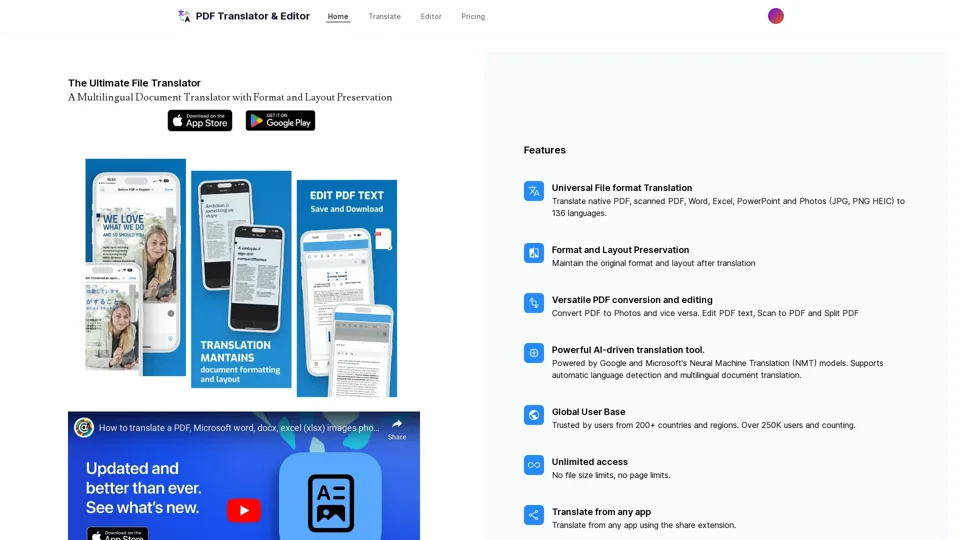What is PDF Translator and Editor?
PDF Translator and Editor is a multilingual document translator that preserves the original format and layout of the document. It supports translation of native PDF, scanned PDF, Word, Excel, PowerPoint, and Photos (JPG, PNG, HEIC) to 136 languages.
Features of PDF Translator and Editor
Universal File Format Translation
Translate native PDF, scanned PDF, Word, Excel, PowerPoint, and Photos (JPG, PNG, HEIC) to 136 languages.
Format and Layout Preservation
Maintain the original format and layout after translation.
Versatile PDF Conversion and Editing
Convert PDF to Photos and vice versa. Edit PDF text, Scan to PDF, and Split PDF.
Powerful AI-driven Translation Tool
Powered by Google and Microsoft's Neural Machine Translation (NMT) models. Supports automatic language detection and multilingual document translation.
How to Use PDF Translator and Editor
To use PDF Translator and Editor, simply upload your document or select it from your device. Choose the language you want to translate to, and the tool will do the rest. You can also use the share extension to translate from any app.
Pricing of PDF Translator and Editor
PDF Translator and Editor offers unlimited access with no file size limits and no page limits.
Helpful Tips for Using PDF Translator and Editor
- Use the share extension to translate from any app.
- Take advantage of the powerful AI-driven translation tool to get accurate translations.
- Use the versatile PDF conversion and editing features to edit and convert your PDFs.
Frequently Asked Questions
What file formats does PDF Translator and Editor support?
PDF Translator and Editor supports translation of native PDF, scanned PDF, Word, Excel, PowerPoint, and Photos (JPG, PNG, HEIC) to 136 languages.
Is PDF Translator and Editor secure?
Yes, PDF Translator and Editor is secure and trusted by users from 200+ countries and regions.
Can I use PDF Translator and Editor for free?
Yes, PDF Translator and Editor offers unlimited access with no file size limits and no page limits.