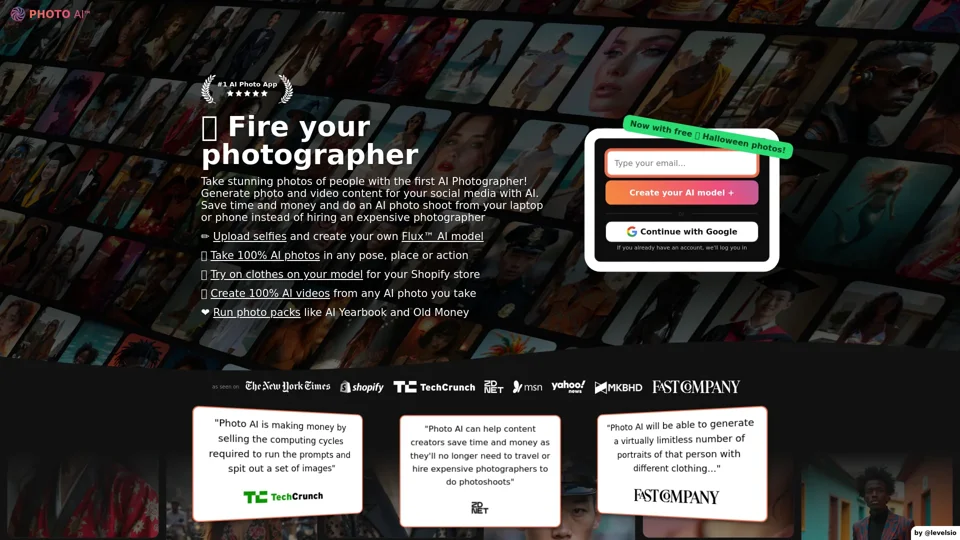What is Photo AI
Photo AI is an AI-driven platform that provides access to a vast array of AI technologies for various needs, including AI photo generation and video creation. It allows users to create their own AI models and generate photorealistic images and videos.
Features of Photo AI
- Create your own AI model by uploading a set of photos
- Generate photorealistic images and videos with your AI model
- Try on clothes and accessories with the "Try on clothes 2.0" feature
- Design photorealistic scenes and generate images
- Create video clips with AI
- Access to various photo packs and prompts
How to Use Photo AI
- Create your own AI model by uploading a set of photos
- Use the "Try on clothes 2.0" feature to try on clothes and accessories
- Design photorealistic scenes and generate images
- Create video clips with AI
- Access various photo packs and prompts to generate images
Pricing of Photo AI
The pricing of Photo AI is available on the website. Users can check the current pricing and sign up for a plan that suits their needs.
Helpful Tips for Using Photo AI
- Use high-quality photos to create your AI model
- Experiment with different prompts and photo packs to generate unique images
- Use the "Try on clothes 2.0" feature to try on clothes and accessories
- Design photorealistic scenes to generate images
Frequently Asked Questions
-
Do you have an affiliate program? Yes, Photo AI has an affiliate program that offers a 30% commission on payments for all customers referred.
-
How does Photo AI's AI Photo Generator work? Photo AI lets users upload selfies, create AI models, and generate AI photos with them.
-
What AI model do you use? Photo AI uses its own AI generation pipeline, which is trained for high photorealism.
-
Do you have an iOS app? No, Photo AI does not have an iOS app. It is available only on the website.
-
Can I create AI influencers with Photo AI? Yes, users can create AI influencers with Photo AI by describing how they want their AI influencer to look and generating photos.
-
How much does Photo AI cost? The pricing of Photo AI is available on the website. Users can check the current pricing and sign up for a plan that suits their needs.
-
My payment card is not accepted when signing up? Users should disable their VPN or proxy server, ensure their name, CVC, and postal code match the one on their payment card and bank account, and enable 3D Secure or similar authentication on their card with their bank.
-
What type of photos should I upload for creating an AI character? Users should upload photos with high variety, a mix of close-up selfies and full-body shots in a variety of places, angles, clothes, and expressions.
-
What file formats of photos do you accept for creating an AI character? Photo AI accepts JPG, PNG, WebP, and AVIF files only. HEIC is not supported, and users need to convert those to JPG first.
-
How long will it take to create my AI character? It takes about 30 minutes to create an AI character based on the current processing times.
-
How long will it take to take an AI photo? It takes about 13 seconds to take one photo based on the current processing times. Users can take up to 16 photos in parallel.
-
What will you do with my AI character photos? Photo AI only uses users' photos to create their AI models and does not share or use them for any other purpose.