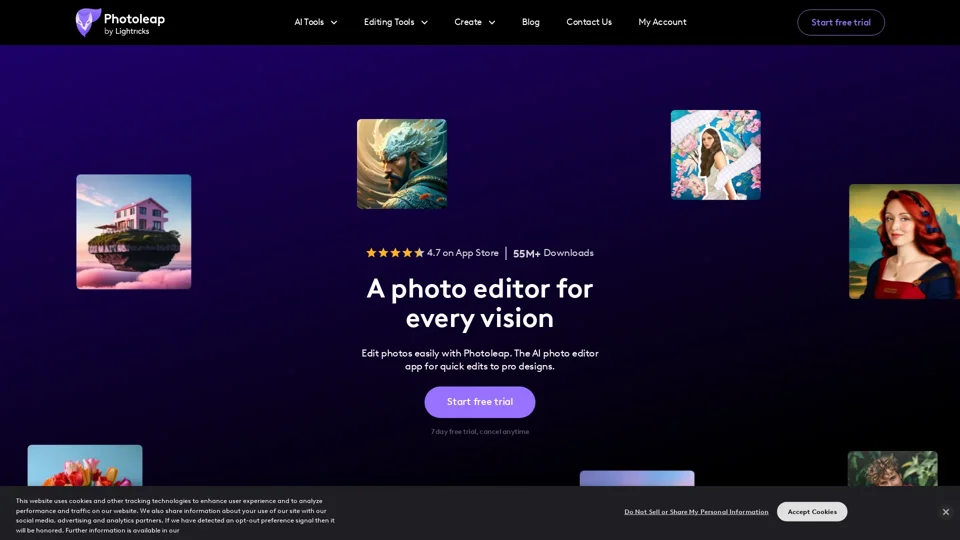What is Photoleap?
Photoleap is a creative and powerful photo editing app developed by Lightricks. It offers a wide range of AI-powered tools and features that enable users to edit photos easily and achieve professional-looking results.
Features of Photoleap
Photoleap offers numerous features, including:
- AI Photo Enhancer: Sharpen and enhance photo resolution of blurry or old family photos into high definition.
- AI Headshot Generator: Create professional AI headshots with various industry styles.
- AI Image Generator: Imagine any scene, describe it, and watch our AI generator turn text to image and craft artwork instantly.
- AI Art Generator: Create AI art and dive into a world where your imagination becomes reality.
- AI Avatar Generator: Create endless versions of you with custom AI Avatars - from pirates to anime, venture into new worlds!
- AI Image Extender: Stretch, expand image backgrounds, and reimagine photos beyond their original frame with AI Uncrop.
- AI Colorize Photo: Bring a splash of color to your images! Colorize photos from black and white, breathing life into every frame.
- AI Background Generator: Ready for a backdrop upgrade? Switch up your scenery with the magic of AI Backgrounds.
- AI Photo Filters: Start with your photo and reimagine yourselves and your world with the power of AI photo filters & effects.
- AI Replace: Transform images with AI! Add, replace or change objects in your photos, enhancing them with new elements or designs.
- AI Pet Portrait Generator: Cartoonize your pets from dogs to cats - your furry friend's next purrfect portrait is just a tap away!
- AI Selfie Generator: Create endless versions of you with AI Selfies! Play with different aesthetics and styles in your pictures.
- AI Photo to Cartoon: Cartoon your photos from selfies to pets to landscapes, and add a splash of fun to every shot.
- AI Image Upscaler: Easily upscale pictures and create stunning 4K visuals from text with Photoleap's AI-powered tools.
- AI Mugshot Maker: Instantly transform into a legendary outlaw: generate your own realistic jail mugshots!
- AI Costume Generator: Unleash Halloween magic! Find and create costumes instantly with AI. Transform your look, no dress-up needed!
- AI Interior Design: Reimagine your space with our AI interior design tools — from room makeovers to furniture swaps!
- AI Hairstyle Simulator: Easily change hair colors and try on new hairstyles with Photoleap's virtual hair editor.
- AI Age Filters: Travel through time with Photoleap’s young and old age filters. See your past and future self in seconds!
- AI Character Generator: Generate AI characters! Explore diverse styles and bring your unique digital personas to life.
- AI Comics Generator: Turn a photo into a comic book character with AI and create art effortlessly!
- AI Sticker Generator: Effortlessly create custom sticker designs, perfect for personalizing your visual content!
- AI Portrait Generator: Create AI-generated portraits, perfectly tailored to reflect your personal style and imagination.
- AI Yearbook: Own the throwback trend! Transport today’s selfies back to 90s cool with a trendy AI yearbook photo.
- AI Photo to Painting: Unleash the artist within you! Turn pictures into beautiful paintings with our AI painting features.
- Remove Objects From Photo: Get the perfect shot distraction-free. Remove unwanted elements like objects, people & text from your photos.
- Combine Photos: Easily merge photos together to create cool effects and showcase them in a new light!
- Remove Background From Photo: Easily remove and change backgrounds of images to perfectly match your mood and style.
- Crop Image: Highlight the best parts of your images. Crop photos to any size and shape to fit your vision.
- Add Borders to Photos: Frame every moment beautifully. Add the perfect finishing touch to any picture with digital photo frames and borders.
- Photo Collage: Turn your memories into stunning collages: create photo collages with easy-to-use photo grids and frames.
- Blur Photos: Effortlessly blur backgrounds or entire photos to spotlight subjects or add artistic flair.
- Photo Filters & Effects: Make your content pop! Enhance the look and style of your images with unique photo effects and filters.
- Animate Photos: Bring your photo to life with photo animation! Turn static shots into dynamic visuals that stand out!
- Photo Retouch: Transform your images instantly: touch up photos with professional-grade retouching tools.
- Double Exposure: Transform your photos into stunning art! Blend two images together and create mesmerizing double exposures.
- Fantasy Character Creator: Create your own fantasy avatar in seconds. Turn yourself or pets into magical characters using AI image generation.
How to Use Photoleap
To use Photoleap, simply download the app and start exploring its various features and tools. You can start by uploading a photo or taking a new one, and then use the app's AI-powered tools to edit and enhance it.
Pricing of Photoleap
Photoleap offers a free trial, and then it's a subscription-based service. The pricing details are as follows:
- 7-day free trial
- Subscription plans: Monthly, Quarterly, and Yearly
Helpful Tips for Using Photoleap
Here are some helpful tips for using Photoleap:
- Experiment with different tools and features to get the most out of the app.
- Use the app's AI-powered tools to automate tasks and save time.
- Take advantage of the app's tutorials and guides to learn new skills and techniques.
- Share your edited photos on social media to showcase your creativity.
Frequently Asked Questions
Here are some frequently asked questions about Photoleap:
- Q: Is Photoleap free? A: Photoleap offers a 7-day free trial, and then it's a subscription-based service.
- Q: What are the system requirements for Photoleap? A: Photoleap is available for both iOS and Android devices.
- Q: Can I use Photoleap for commercial purposes? A: Yes, Photoleap can be used for commercial purposes, but you need to purchase a subscription plan.
- Q: How do I cancel my subscription? A: You can cancel your subscription by going to the app's settings and clicking on the "Cancel Subscription" button.