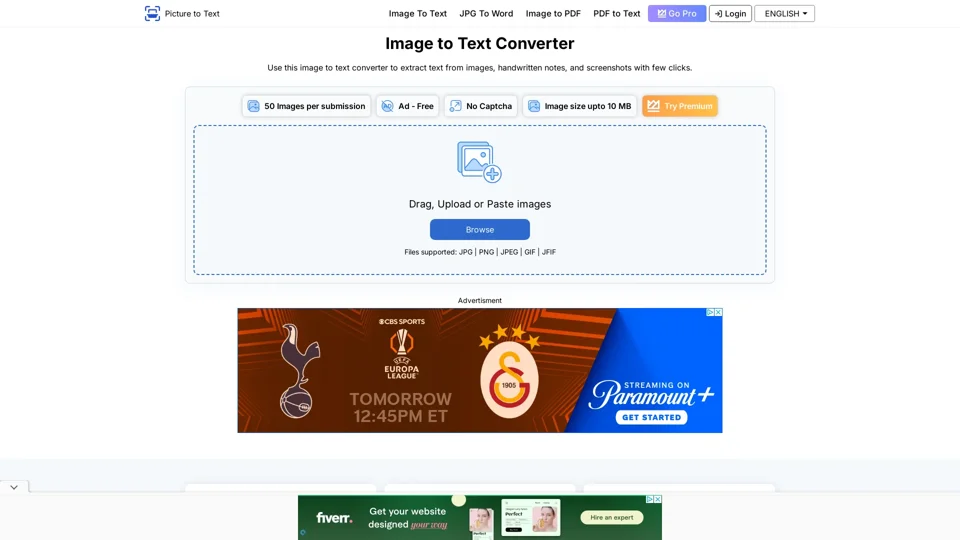What is Image to Text Converter?
Image to text converter is an online tool that extracts text from images, screenshots, handwriting, and scanned documents. It uses OCR technology to convert pictures with text into editable and searchable data.
Features of Image to Text Converter
- Formats: JPG, PNG, BMP, TIFF, and more
- Languages: EN, ES, FR, RU, and 20 more
- Pricing: Free and Paid
- Result: Highly Accurate and Reliable
- Improve: Work Efficacy and Productivity
- Save: Time, Effort, and Money
How Does Our Tool Work?
Our tool uses advanced OCR (Optical Character Recognition) technology to convert text from images into editable text. Here’s how the process works step by step:
- Upload, copy/paste, or drag and drop your images to the input box.
- Hit the Convert button to start the conversion process.
- Copy the extracted text to your clipboard or download a txt file.
Key Features of Our Picture to Text Converter
User-Friendly Interface
Our tool has a very user-friendly interface. No technical skill is required to convert an image into text. You can get text from images with 3 easy steps: Upload your images, click convert, and get your editable text in seconds.
AI-Based Text Extraction
Our image text extractor uses state-of-the-art AI for highly accurate text extraction. It can extract text from low-resolution images, old books, poorly handwritten notes, and even blurry photos with precision.
Multiple Image Formats
You can convert images of any file type without worrying about the file format. This tool supports various image formats, including JPG, PNG, JPEG, GIF, JFIF, TIFF, BMP, WEBP, HEIF, HEIC, and many more.
Batch Image Processing
With its batch conversion, you can save time and increase productivity. It allows free users to upload up to 3 images at once, while premium users can process up to 50 images.
Multi-lingual Support
Our tool supports over 20 Asian and European languages. It recognizes text in multiple languages, including English, German, French, Korean, Danish, Thai, Vietnamese, Turkish, Japanese, Spanish, Russian, Dutch, Italian, Portuguese, Indonesian, Chinese, Georgian, Finnish, Czech, Swedish, Arabic, Polish, and Romanian.
Data Security and Privacy
Your privacy and security are important to us. We never store your images or extracted text. Your data gets deleted automatically once you receive the converted text.
Copy or Download Text
After the text extraction process, you can copy the extracted text to the clipboard. You may also download the text as a TXT file.
Fast Processing Speed
This tool converts images into text with a single click. It can even perform a batch conversion within a few seconds.
Free of Cost
You can perform unlimited image to text conversions for free without registration. We also offer a premium version for more advanced needs that includes batch processing and additional OCR features.
Use Cases of Our Photo to Text Converter
Digitize Office Documents Easily
You can easily convert your scanned office documents, such as reports, invoices, and contracts, into editable digital text.
Extract Text From Screenshots
Screenshots often contain important information, but they can't be edited directly. Our screenshot to text converter makes it easy to convert your screenshots into editable text in just a few clicks.
Streamline Data Entry Tasks
Data entry is a hectic and time-consuming task. But now, gone are the days when you have to type the text from your physical documents to save or share them online.
Translate Signboard Text Online
Reading and understanding signboards in a foreign language can be challenging. You can't even translate it without copying text.
Optimize Legal Workflows
This picture to text converter is highly beneficial for law firms. As an attorney, you deal with many printed documents, such as contracts, court filings, affidavits, and case files.
Who Can Use Our Image to Text Extractor?
Students and Educators
Are you a student or educator who deals with heaps of handwritten notes, assignments, and scanned documents? Our picture to text converter is here to take some burden off your shoulders.
Professionals and Office Workers
Being an office worker means dealing with tons of data every single day. Our tool is the best option if you're looking for a solution that saves your hands from entering endless manual data.
Researchers and Academics
Researchers can take full advantage of image to text tool by converting scanned papers, books, or handwritten notes into editable text.
Writers and Journalists
PictureToText is a very useful tool for writers and journalists. It helps to turn images of text into editable words.
Graphic Designers and Artists
As a graphic designer, sometimes you need to copy text from images. You can use our tool to get text from design elements or sketches.
The Travelers
Our tool is the best travel partner for travelers. It eliminates the need for a local language translator to understand other languages.
Frequently Asked Questions (FAQs)
What is an Image to text Converter?
An image to text converter is an online tool that extracts text from images, screenshots, handwriting, and scanned documents.
How to convert image to text online?
Follow the steps below to convert an image into text: Head to our Image to text converter, Choose the image you want to convert from your device, Click "Convert" to start the conversion process, Once the conversion is complete, copy the extracted text or download it as a file.
How to extract text from image for free?
To extract text from an image: Visit Picturetotext.info (Free), Upload or Drag your image into the Input box, Hit the Submit button to start the OCR process, The conversion process will take a few seconds to complete. Upon completion, you will receive editable text. You can copy or download the extracted text.
How to copy text from a picture on iPhone?
You can use the Live Text feature on an iPhone to extract text from an image: First, open the Photos app to select an image, Now, look for the "text selection icon" on the Image, You can also tap and hold on the text in the Image to navigate it, Once the text is highlighted, tap “Copy” to copy the text, You can paste text from any app, e.g., notes, messages, etc. However, this feature is only available in iOS 15 or later versions. You can use our text extraction tool for easy and quick data extraction for free.
Which algorithm is used to detect text in images?
It primarily uses advanced OCR technology to extract text from images. It also utilizes ICR (Intelligent Character Recognition) and RPA (Robotic Process Automation technology) to accurately read handwritten text and blurred notes and automate text extraction tasks.