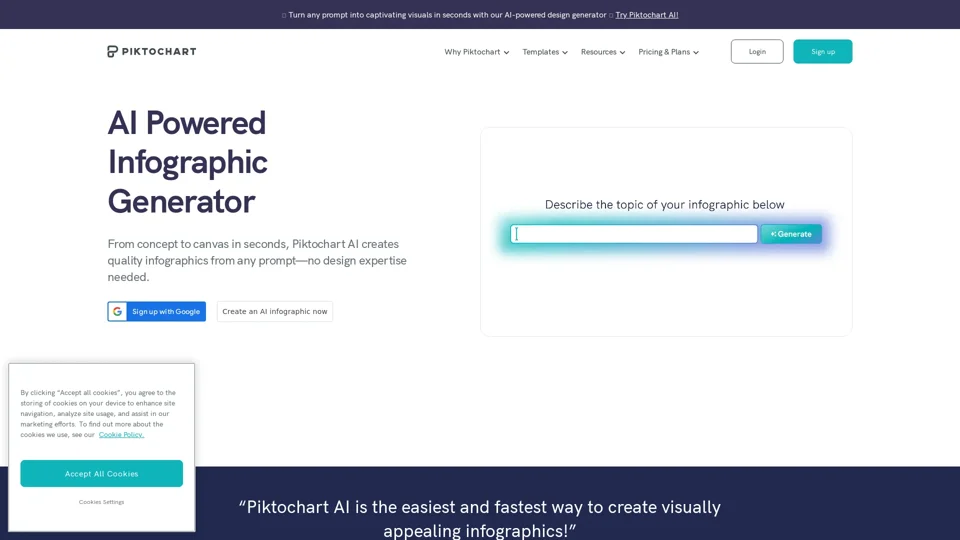What is Piktochart AI?
Piktochart AI is an AI-powered infographic generator that creates quality infographics from any prompt, requiring no design expertise. It uses generative AI to transform simple inputs into detailed, creative outputs, learning from data to produce original, visually engaging material.
Features of Piktochart AI
-
AI Design Generator: Piktochart AI creates infographics from any prompt in seconds.
-
Text-heavy content to engaging infographics: Paste your text or upload your document and watch Piktochart AI generate infographics customized for you.
-
Any subject, one stunning visual: Piktochart AI offers data visualization for any topic, whether it's business insights or educational themes.
-
Customization: Piktochart AI lays the groundwork with an expertly generated infographic, then hands the reins to you, enabling you to tailor and transform every element to enhance your visual story while remaining on-brand.
How to Use Piktochart AI
-
Name your narrative: Tell us what story you’re itching to tell in a few words (up to 120 characters).
-
Choose from our diverse library of infographic templates: Save time by diving into our premium templates designed to bring out the best in any topic.
-
Fine-tune in Piktochart Editor: Tweak, modify, and ensure the design matches your unique style and message.
-
Add images, icons, and other assets to the infographic creator: Elevate your infographic with bespoke elements using the drag and drop editor.
-
Ready, Set, Share!: Save and download in different formats, such as PNG or PDF (Pro subscription required).
AI-Powered Visualization for Any Topic
Piktochart AI can generate various types of infographics, including:
- Press Release Infographic
- Internal Communication Infographic
- Fact Sheet for Communications
- Marketing Infographic
Pricing and Plans
Piktochart offers different plans, including:
-
Free: Create up to 4 infographics daily, with 10 additional AI generations every month.
-
Pro: Get 100 AI generations and Business users get 300 AI generations every month, with additional features and unlimited editing.
-
Enterprise: For organizations seeking enterprise-grade onboarding, support, and SSO.
-
Education: Discounted plan for students, teachers, and education staff.
-
Nonprofit: Great causes deserve great pricing. Registered nonprofits pay less.
Helpful Tips
- Be as descriptive as possible about the topic you are trying to cover.
- Try different prompts for better results.
- Use Piktochart AI to simplify the design process, making it faster, more accessible, and cost-effective while delivering high-quality, customizable results.
Frequently Asked Questions
-
Can I customize the infographic by adding images and charts?: Yes, once you have selected the template, you can add images and charts from our huge library of visual assets, or upload your own.
-
How many infographics can I generate?: All users can create up to 4 infographics daily, with additional AI generations depending on the plan.
-
How can I get better results?: Be as descriptive as possible about the topic you are trying to cover, and try different prompts for better results.
-
How long does it take to create my infographic with AI?: Piktochart AI gets the groundwork done for you in under 10 seconds based on your topic of infographic.
-
Do I need to sign up for Piktochart?: Yes, you need a free Piktochart account to edit, customize, or download the infographic.