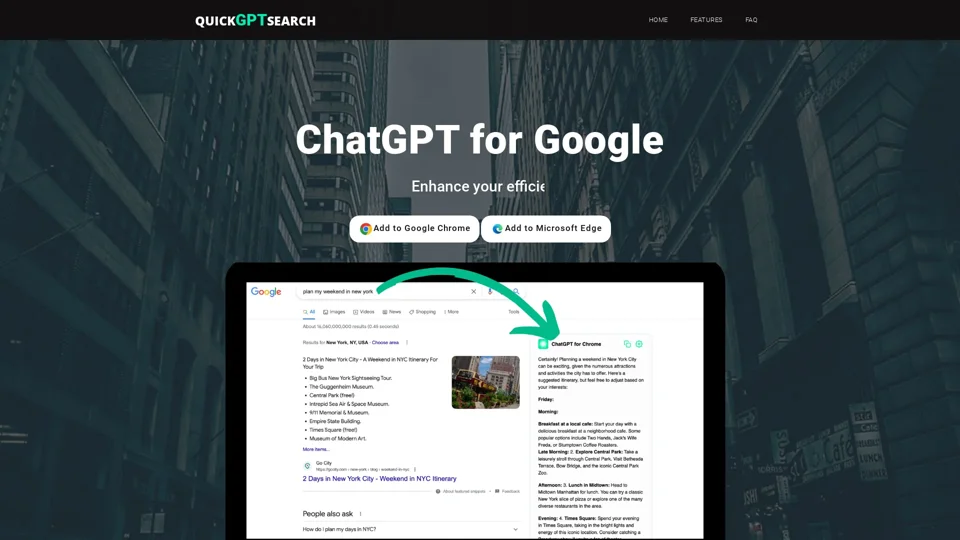What is QuickGPTSearch?
QuickGPTSearch is a browser extension that integrates ChatGPT capabilities into search engine functionality, enhancing the overall search experience. It allows users to access ChatGPT as a stand-alone webpage or as a popup window inside their browser.
Features of QuickGPTSearch
-
Popup Mode: Access ChatGPT as a stand-alone webpage or as a popup window inside the browser.
-
Trigger Settings: Choose how to trigger ChatGPT, including always, manually, or with a question mark.
-
Dark Theme: The extension includes a dark theme for those who prefer a darker interface.
-
Ask Anything: Ask ChatGPT anything, anytime, from anywhere within the browser.
How to Use QuickGPTSearch
- Add the QuickGPTSearch extension to Google Chrome or Microsoft Edge.
- Access ChatGPT as a stand-alone webpage or as a popup window inside the browser.
- Use the trigger settings to choose how to trigger ChatGPT.
- Ask ChatGPT anything, anytime, from anywhere within the browser.
Pricing of QuickGPTSearch
The pricing information of QuickGPTSearch is not available in the provided content.
Helpful Tips for Using QuickGPTSearch
- Use the popup mode to quickly access ChatGPT without leaving the current webpage.
- Customize the trigger settings to fit your workflow.
- Take advantage of the dark theme for a more comfortable browsing experience.
Frequently Asked Questions
What are the different ways you can use ChatGPT?
ChatGPT is capable of:
- Generating and helping to improve prose and code development
- Summarizing text
- Classifying content
- Answering questions
- Translating and converting language (including programming languages)
What is ChatGPT for Google?
ChatGPT for Google is a browser extension designed to augment search engine functionality with the capabilities of ChatGPT. It operates by displaying ChatGPT responses alongside regular search engine results.
Does QuickGPTSearch support ChatGPT4?
Yes, QuickGPTSearch supports popular AI models, including GPT-3.5, GPT-4, Google Bard, and Claude.